 Thomas Healy is one of the authors of Smart Choice as well as an Assistant Professor in the Intensive English Program at the Pratt Institute, New York City. A full time instructor, he presents regularly on how to adapt traditional classroom materials to meet the needs of the Selfie Generation, and how to use widely available and easy-to-use digital tools in language learning.
Thomas Healy is one of the authors of Smart Choice as well as an Assistant Professor in the Intensive English Program at the Pratt Institute, New York City. A full time instructor, he presents regularly on how to adapt traditional classroom materials to meet the needs of the Selfie Generation, and how to use widely available and easy-to-use digital tools in language learning.
In a survey of Smart Choice teachers conducted by Oxford University Press this year, 55% of teachers reported that they use smart devices regularly in class. In addition, 84% of teachers said they encourage learners to use the devices to extend learning outside of class. While the use of mobile technology in class is becoming more accepted, it is not without its challenges. Many of these challenges relate to practical matters of classroom management. How can we engage large classes, and make sure everyone is participating? How can we keep students on track? Can we use the devices in places without Wi-Fi?
When to use a smart device
I always feel that the challenges that I face in class, rather than just a decision to use digital devices for the sake of it, should be the determining factor whether I use smart phones in my class or not. With some classes it’s an easy decision, particularly in classrooms without any installed technology. Learners’ own devices enable me to incorporate videos, illustrations, and even texts into every lesson. Before class, I upload the content that I want students to view onto our Learning Management System- I use Facebook for this – and I can have students access the content during class.
If I am concerned about the focus of a particular class, I’ll have students use their devices for relevant parts of the lesson only. The rest of time, I’ll have them turn off their devices, or even better, put them away. With other classes, often smaller groups were I can be surer of each individual’s level of engagement, I’m more comfortable having learners use their devices at any time, especially to access online dictionaries. In this case, am I absolutely sure what a learner is doing online? No, but I know now that lack of focus demonstrates itself quite rapidly, and I can take appropriate action.
Keep it focused
For me, the key to keeping learners focused when working with smart phones is to [1] have time limits, and [2] insure that they have to create or complete something as part of the activity. Students, therefore, do not just observe something: they must do something too. This might mean commenting (for example, in the comments section of where I’ve posted a video) on what they’ve seen. My favorite activity is to have learners write something in their notebooks in a response to some online content, and then take a photo of their notes and share it on our LMS. This has several advantages. Firstly, knowing that they have to share their work with the class, students are more likely to complete an activity properly rather than engaging in inappropriate online behavior. I’m often concerned that if they don’t regularly write with a pen or pencil on paper, their basic writing skills, including handwriting and spelling, may suffer. In addition, the shared writing samples are very useful for peer reviewing and self-analysis. Videos of presentations and classroom discussions are equally useful to share. Content that has been uploaded by me or by my students in class can be accessed later. This is a very efficient and easy-to-implement way of extending the classroom into the virtual world. Activities like giving feedback to presentations can now be done outside of class. Additional activities can also be uploaded to provide specific practice for individual learners.
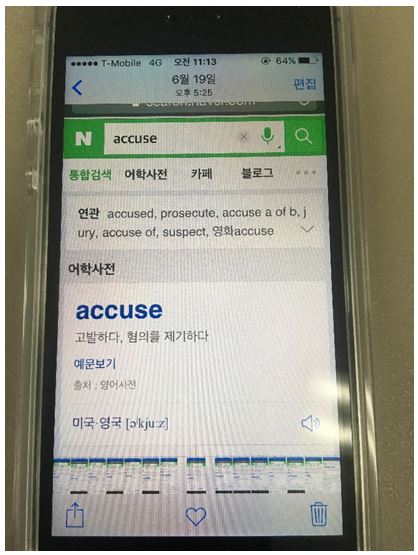 With the availability of mobile-optimized online practice materials, such as the On the Move material that accompanies Smart Choice Third Edition, online dictionaries and a whole range of English Language Learning apps, encouraging our students to use their smart phones outside of class is something we should all embrace. Having activities in class that involve the devices provides us with an opportunity to assist students on how to use them successfully. What, for example, do students do once they’ve looked up a word or phrase online?
With the availability of mobile-optimized online practice materials, such as the On the Move material that accompanies Smart Choice Third Edition, online dictionaries and a whole range of English Language Learning apps, encouraging our students to use their smart phones outside of class is something we should all embrace. Having activities in class that involve the devices provides us with an opportunity to assist students on how to use them successfully. What, for example, do students do once they’ve looked up a word or phrase online?
I recommend that students make flashcards, either with apps such as StudyBlue or homemade cards which students can make by screen capturing the target vocabulary item in a sample sentence (together with a translation in L1) and an image. This approach is based on I.S.P. Nation’s meta-analysis of the use of flashcards and vocabulary.
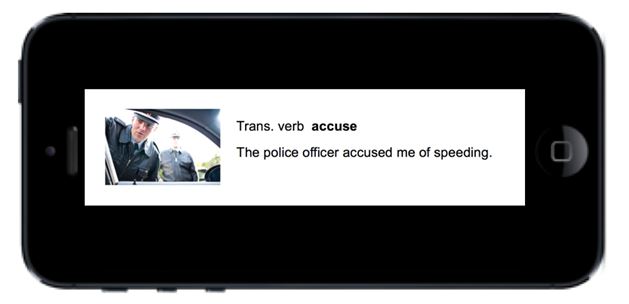
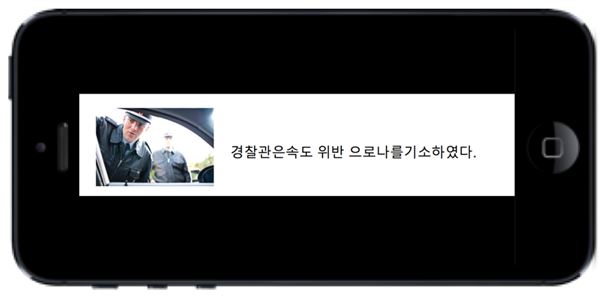
Make learning relevant
Another advantage of smart phones is the potential for bringing the real world into the classroom. Students have an abundance of photos of places, people, food and activities that we can readily link to the content of our textbook. Students can show images and videos to their classmates, and this content allows us to extend and personalize the target language in a way that motivates students and makes learning sticky. This kind of activity is ideal for settings without Wi-Fi.
As I figure out how to use mobile technology in class, I’ve become more interested in exploring the basic features of the devices, rather than using apps. For me, the ability for students to access content online, and their ability to record, share and comment on work that we’ve done together, provides an invaluable opportunity to extend learning beyond my classroom, to have content-rich lessons in every room, and to encourage students to learn by analyzing their own and their peers’ output. In doing so, I’m hoping to create an environment that reflects the interactive, collaborative and networked world which has become their natural habitat. In time, I’m hoping that smart devices will become indispensable tools for them in their English language acquisition process, both outside of the classroom and long after our shared time together is over.
Want to find out more? Join Thomas for a live webinar on how to use mobile technology in class on 12th or 13th October.
In this free-to-attend webinar you can expect to:
- Learn practical tips and ideas on how to use smartphones purposefully with your students in the classroom
- Look at ways in which students own smart devices can make every classroom a technology enhanced classroom
- Bring along your own questions to ask Thomas
References:
- Smart Choice teacher survey, Oxford University Press, 2016.
- Nation, I.S.P. Teaching Vocabulary: Strategies and Techniques Heinle ELT, 2008.


[…] via Using smart devices in class – challenge or opportunity? — Oxford University Press […]
[…] Using Smart Devices in Class- Challenge or Opportunity? – Oxford University Press […]
Great and very informative blog. See this too.
Smart Class – ICT Labs in schools offer state-of-the-art technology to help students create and collaborate with others. Digital Literacy refers to the knowledge, skills, and attitudes that enable students to empower themselves in today’s increasingly digital world.