Can Smart Devices really be used for learning? Thomas Healy, co-author of Smart Choice Second Edition, shares his ideas ahead of his webinar on 9 and 11 December on the subject.
I’ve always been intrigued by the lines in the David Bowie song, Cat People (Putting out Fire), where he sings that he’s “been putting out fire. With gasoline.” In a sense, this is what I attempted to do when I first started using smart devices and social media extensively in class, as a response to my frustration with students’ attempts to text and play with their phones in class. Rather than banning them and reprimanding students, I decided to use the devices whenever it made sense. Since all of my students had them, I used smart technology to turn every classroom into a T.E.C. (Technology Enhanced Classroom).
In order to evaluate the effect of the devices on teaching and learning, I used the following graphic organizer.
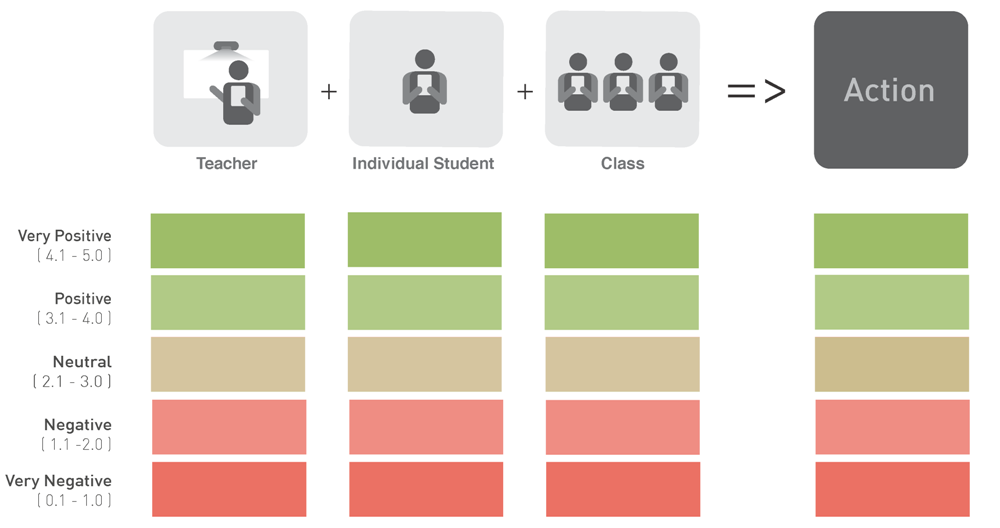
-
Dealing with distraction.
First of all, I considered my own role and behavior in class. I used to be extremely frustrated when students started texting class. Now, for the most part, I ignore this behavior. I don’t let it distract me. Also, I know from my own texting behavior during meetings and conferences, that it is quite possible (especially for this generation) to do more than two things at the same time. I intervene when the behavior clearly inhibits the student’s individual learning or when an individual student tries to distract other students in the class with something that they are doing with their smart device (like looking at pictures of puppies).
Students also know that at any time I can ask them to take a photo of their work and to upload it to Learning Management System (see fig. 2). We use Facebook groups for this. I can ask them to message the image to me privately or to post to the group for peer review. I have found that this is a very effective way of keeping students on task.
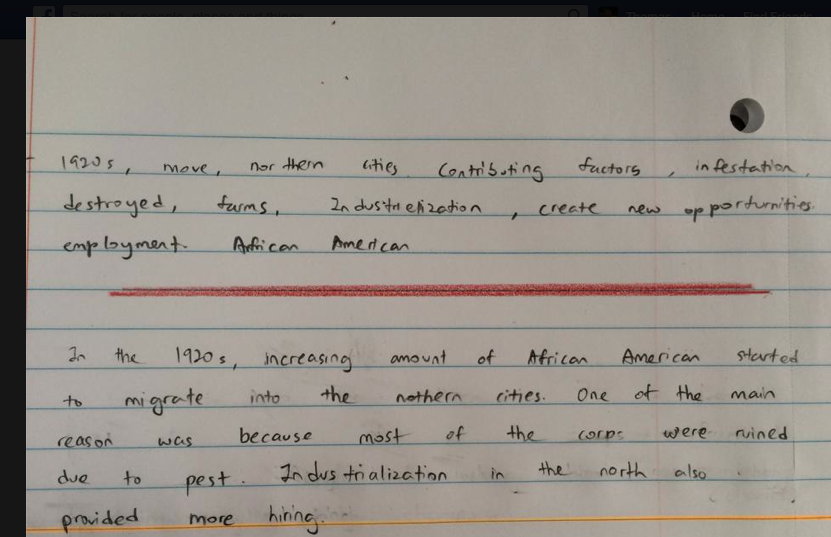
-
Time management
One of my priorities is helping learners develop their presenting skills. This is a very time-consuming process, as in addition to the presentations themselves, we have to give each student feedback. Rather than fiddling with cameras, I have every student record their own presentation with their phone. We improvise camera stands (see fig. 3).

We also save time by having students upload their presentation slides to the Facebook group before class, rather than fussing with USB drives and the class computer. A great timesaver is doing the feedback outside of class entirely. Students upload their presentations to the Facebook group. We discuss the evaluation criteria in class but use the comments feature of Facebook for the actual feedback, which is done outside of regular class time (see fig. 4)
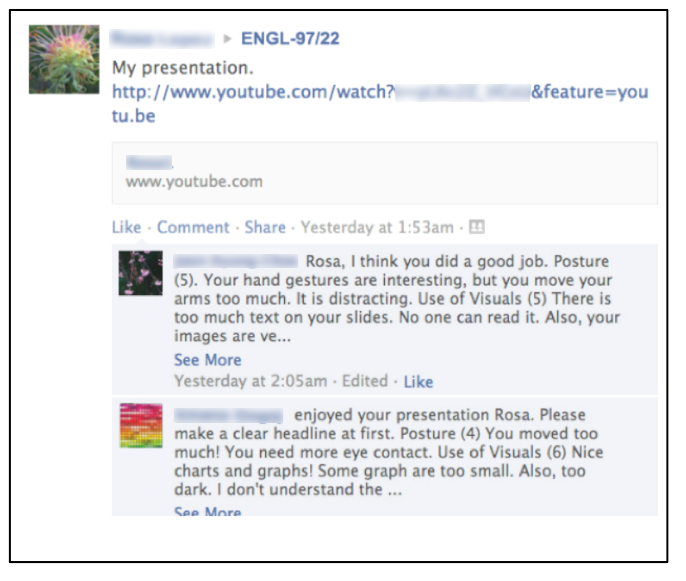
-
Classroom procedure: keeping a record.
Pop up grammar refers to grammar points which arise in class and but are not part of the lesson plan (see fig 5.). I used to be quite frustrated that students would sit and listen to me explain a grammar point, but not take any notes.
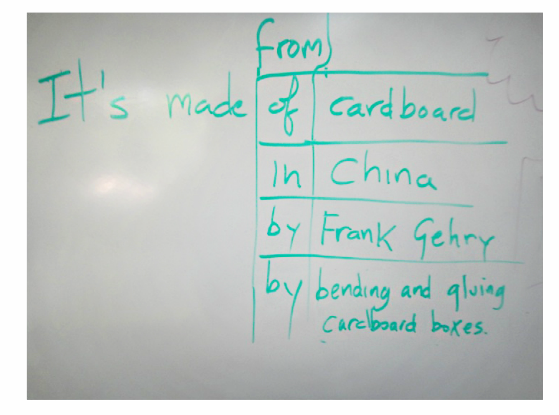
Now, I ask a student (and as a course progresses, I don’t even have to ask) to take a photo of what I learned on the board and upload it to our Facebook group (see fig. 6).
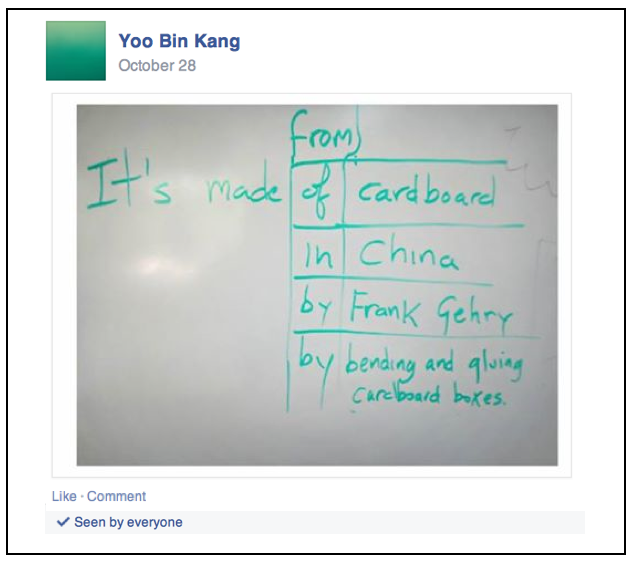
-
Action plan
Using the graphic organizer above (figure 1), I have tried to measure the impact of using smart devices and social media on how I teach. While the potential for students to get distracted (by Candy Crush or any other of the infinite things they can do) definitely exists, I have found that by using the extensive features of social media platforms and the smart devices themselves, the benefits far outweigh the disadvantages. The key is to make the technology a central part of the process, rather than just a fun, occasional thing to do from time to time. Doing so reinforces the notion that the technology is a powerful learning tool, rather than a plaything.
Take part in Thomas Healy’s live webinar – “Classroom Management and Smart Devices” – to discuss how technology can become a powerful learning tool in your classroom. Register today!


[…] Source: oupeltglobalblog.com […]