 Verissimo Toste, an Oxford teacher trainer, looks at how technology can enhance a student’s ability to learn a language.
Verissimo Toste, an Oxford teacher trainer, looks at how technology can enhance a student’s ability to learn a language.
I’m interested in how technology enhances a student’s ability to learn a language. Resources are plentiful, but incorporating them into the classroom is not always easy. So when I saw the “Headway Phrase-a-day” app by Oxford University Press, I became curious as to how it would help students enhance their learning.
Students get a phrase a day, such as “You’re pulling my leg”. To help them understand the phrase there is a picture, a sample sentence, and a similar expression that is easier, in this case, “You’re teasing me”. Students can search for a phrase, add certain phrases to their list of favourites, and play some games based on the phrases they have already learned.
All very well so far, but, how could a teacher use this to help their students learn more effectively? Here are a few ideas:
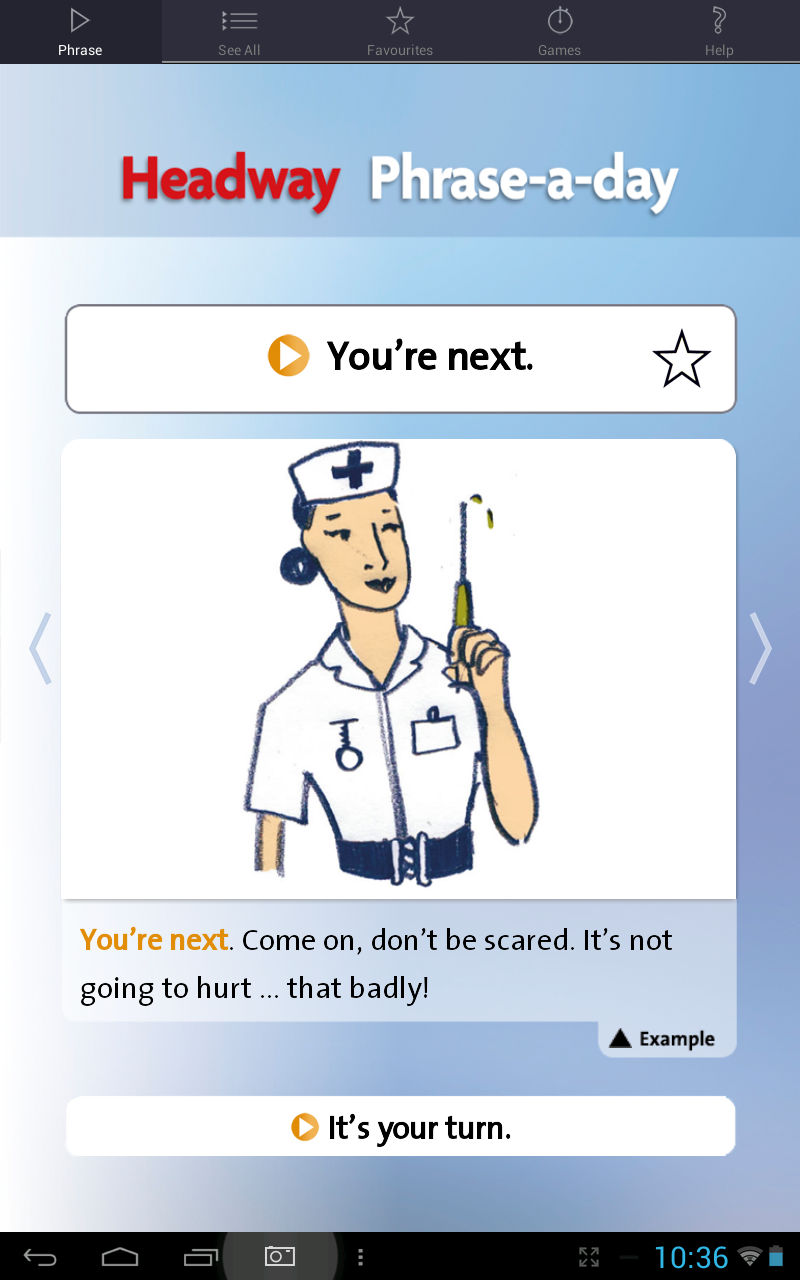
1. Sharing
Students come to each lesson with a new phrase. They must be able to use the phrase to communicate something about themselves. This should lead them to personalise their learning rather than simply memorising the phrases. The teacher can quickly go around the room with each student saying their sentence. Alternatively, students can write their sentence on a piece of paper and display it in class for everyone to see. By sharing their sentences with their classmates, students further strengthen their ability to use them meaningfully.
2. Favourites
Of course, some phrases will be easier than others. In order to focus on the phrases they find more difficult, students can move these into their “Favourites” folder. This will give them a list of those phrases they need to focus on.
To provide more work on these phrases, the teacher can provide some class time in which students discuss the phrases they have found difficult. The discussion alone may help many students overcome their difficulties. The discussion will also give students a chance to share their successful learning strategies with each other, giving students having difficulties alternative ways to improve.
As a phrase becomes easier, they can remove it from their favourites. In this way they can assess how well they are progressing. Their “Favourites” folder should never have more than 10 words.
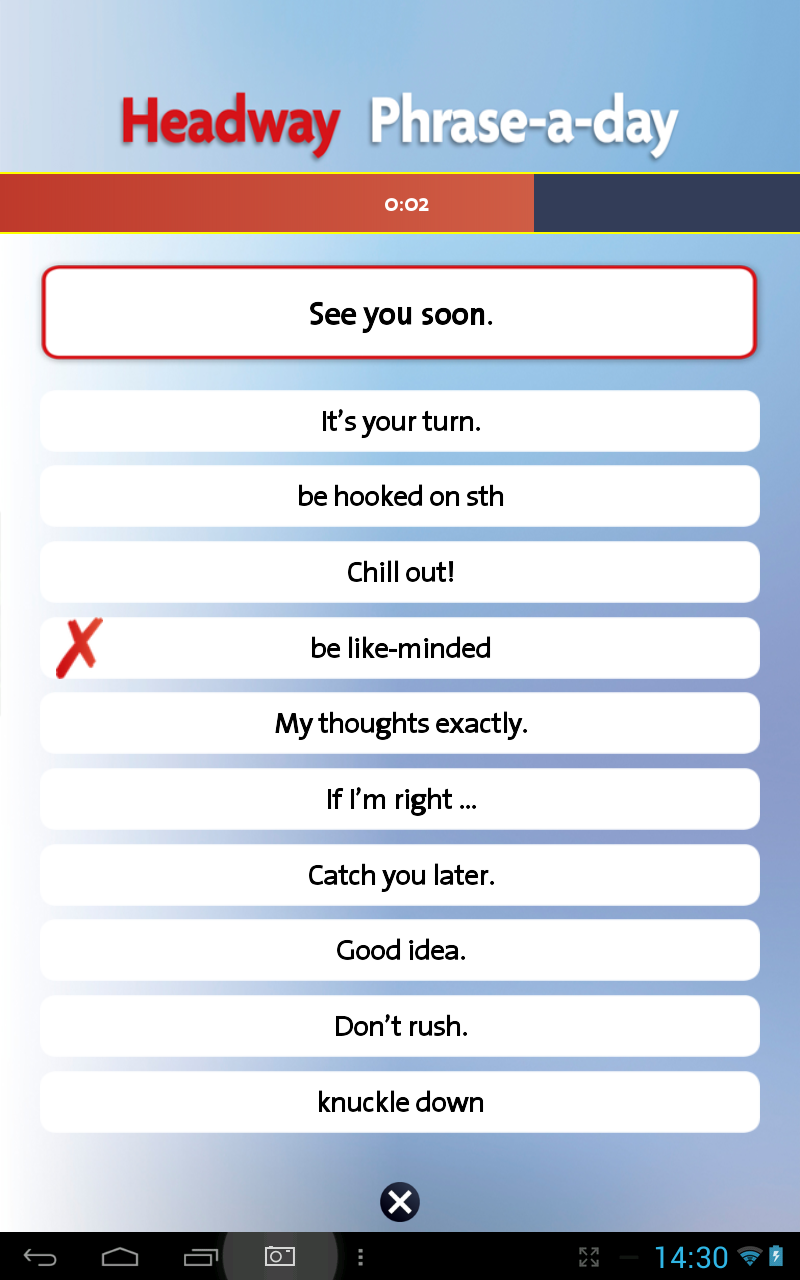
3. Games
Every 15 phrases, a student will be able to open up one of the games. These games will help the student assess more closely how well they have learned the phrases.
Ask students to bring their digital devices to class. Tell them they are going to play the game at the “easy” level. This level gives them 3 minutes to match all the answers. Before they begin, ask them to establish a time they would consider successful. This gives them a personal goal to strive for.
Once they have played a game, ask them to register their times in a notebook. Get these times from them, and display the average in class. In this way, each student will then be able to compare their time with the class, increasing their confidence as they do well, or motivating them to do better.
The games can also be played at “medium” level, with 2 minutes to match all the answers, and at “hard” level, with 6 seconds for each phrase. Tell your students that their goal should be to do the “hard” level and match all the phrases. Any phrases they don’t match they should put into “Favourites” folder.
Summary
Using the phrase app as part of lessons gives students a structure to use it more effectively. It provides them with a space in which they can help each other. It provides the teacher with the opportunity to help them use it better.
The app enhances students’ ability to learn by giving them more contact with English outside the classroom. It allows each student to tailor their learning to their individual needs, taking a phrase and using it to communicate their own experiences and opinions.
The app also provides students with immediate feedback. They can quickly use this feedback to adjust their learning in order to make it more effective. Equally important, the app allows students to see their progress as they work through the different phrases, giving them a sense of achievement as they reach their goals.


Agree !
Especially with the part: “The app enhances students’ ability to learn by giving them more contact with English outside the classroom”
I’m also a teacher who strongly encourage students to use apps in order to enhance their learning.
Way to go !
[…] Verissimo Toste, an Oxford teacher trainer, looks at how technology can enhance a student’s ability to learn a language. I’m interested in how technology enhances a student’s ability to learn a la… […]
Reblogged this on TEFLvml.
I love the idea of using apps in my English lessons. I’ve never tried it though so far but I am thinking about how it would be the best way to introduce apps in my classroom. And by the way, thanks for letting me know about the Headway Phrase-a-day app I am going to install it on my phone.
[…] 1. Educational apps for phones have been developed to help students learn English. Encourage students to replace their digital translators with a good dictionary app. Students can look up new words themselves rather than relying on the teacher all the time. When doing activities in which students must guess the meaning of new words from context, simply ask them not to use dictionaries for the activity. To help with pronunciation, point students in the direction of a pronunciation app that they can use to hear the correct pronunciation and record themselves or each other. The Headway Phrase-a-day app could be an engaging way to begin the lesson with students trying to create a dialogue in which the phrase can be used naturally. (For ideas on how to use apps, see Gareth Davis’ blog ‘Translation Tool or Dictionary’ and Verissimo Toste’s blog ‘Enhanced Learning – Using an App in Class’) […]