We know teachers can find it hard to make time to plan their lessons, or to manage their classes both in and out of the classroom, so Shaun Wilden has compiled a list of his top 10 free apps to help make your planning more productive and time-efficient. You may also find some of our apps for learning English useful.
Over the last year there has been a large growth in the number of apps aimed at educators. There are now apps that can do everything from helping you plan your lesson to helping you take attendance. Though your school might not yet be ready to move into a paperless world; given you are likely to be carrying your mobile device with you to and from school there are a number that can make your life easier.
The apps I have chosen are ones you can use with a class on your own device. While you might not want to use all of the apps suggested, I hope the ones I have chosen will provide you with some useful tools as well as whet your appetite to discover others for yourself. The apps have been chosen to highlight the range of possibilities for a teacher. Some, like ‘Too nNisy’ provide a simple classroom management tool while others, like the ‘Evernote’ and ‘Dropbox’ help you keep track of notes and plans by synching with your computer or cloud. Apps like ‘Skitch’ allow you to write on photos, while an app like ‘iBolt’ can be a life saver when you want to use an online video but find yourself in a classroom without a connection.
 ClassDojo
ClassDojo
ClassDojo is a classroom tool designed to help teachers improve student behaviour. It is particularly effective in young learner classes and is, essentially, the 21st-century version of a reward system. A teacher sets up their class, giving each student an avatar. Using your mobile device you can easily reward student behaviour, task completion and homework. ClassDojo allows you to save, analyse and print reports on the class.
 Dropbox
Dropbox
Dropbox is an example of cloud-based storage. If you use dropbox then rather than have your documents scattered over many devices, you can store them online and access them anywhere. It is also a great way to share files, photos and so on with students.
 Edmodo
Edmodo
Edmodo is becoming increasingly popular with teachers who want to collaborate with their students outside of the classroom. Edmodo provides a secure network for teachers and their students to collaborate and share content. Though also accessible from a computer, the Edmodo app allows you to access the network from anywhere.
 Evernote
Evernote
Many teachers have turned to this app as an effective way to lesson plan. It is a note taking app that allows you to create notes that include text, photos, video and audio. Once created, Evernote synchs the note between your devices and your computer. This makes it ideal for a teacher to plan their lessons, create to-do-lists and even store copies of documents that can be accessed anywhere.
 iBolt Video Downloader & Manager
iBolt Video Downloader & Manager
Available on iOS.
This app is the solution to no Wi-Fi in the classroom when wanting to watch a video online. Ibolt allows you to download a video from a webpage. It is easy to use; simply type the URL into the Ibolt browser and press the download link.
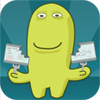 Screenchomp
Screenchomp
Available on iOS.
Screenchomp is an example of a screen recorder. You can find a number of examples of screen recorders on iTunes and each teacher has their favourite. Screenchomp is made by the same people who created Jing. I prefer it as there is no need to create an account and after recording you are given a link to your recording, which you can share with your students. By recording your screen you can create personalised tutorials for your students or video explanations of language points. Screen recording is popular at the moment due to the interest in the ‘flipped classroom’ approach to teaching.
 Skitch
Skitch
A stand-alone app that is part of the Evernote suite of tools. Skitch allows you to annotate photographs, charts and PDF. This makes the app useful for highlighting, explaining, and for creating language practice activities. For example, the students can use the app to illustrate both grammar and vocabulary.
 TeacherKit
TeacherKit
Available on iOS.
TeacherKit is an app that covers most teachers’ classroom administration. TeacherKit manages everything from attendance records and grades through to seating charts. It also allows importing and exporting your files and synchs with dropbox. It’s an excellent way to keep track of all your students and reduce paperwork.
 Too Noisy
Too Noisy
Available on iOS.
Too Noisy is an app to control noise levels in the classroom. Particularly affective for young learner classes, this app shows if there is too much noise. The app is simply a display of the noise level in a room. When there is a smiley face the levels are acceptable but if the noise becomes too loud the smile turned to a frown. However, in speaking activities, the teacher can encourage noise by asking the class to make sure the smile disappears.
 Stop Go! / Traffic Light Timer
Stop Go! / Traffic Light Timer
An app such as traffic light gives the teacher a different way to control and time activities. Setting the timer and the colour of lights shows to students if and how long they should be doing an activity. The red light is also useful for controlling when things can and can’t be used in the classroom. For example, putting the light on red when a student is not allowed to use their mobile phone. This can be particularly effective if the tablet is being projected.
Have you found other apps that have helped your lesson planning or classroom management? Let us know what they are in the comments below.


Reblogged this on TEFLvml.
very useful sharing but I couldn’t find ‘Screenchomp’ app on App Store?
It’s here: https://itunes.apple.com/gb/app/screenchomp/id442415881?mt=8
[…] We know teachers can find it hard to make time to plan their lessons, or to manage their classes both in and out of the classroom, so Shaun Wilden has compiled a list of his top 10 free apps to hel… […]
I’ve been using Backupthat https://www.backupthat.com for a year now in my classroom and it has been pretty nice. It was great that all of my students could get their assignments from home and share them via the cloud.
Thanks, that’s a good list!
I’ve been using Evernote and Dropbox for a long time to keep my notes and files synched. The others I haven’t looked at, but will check out the rest. I LOVE the idea behind the ‘Too Noisy’ app, especially for particularly raucous young learner classes 🙂
One question – has anyone used the app ‘Socrative Teacher’ before? It’s a free (Android) app I saw a couple of weeks ago , where the teacher uses a pad/phone/browser to ask questions and the students can use their phones to answer. It seems to have a lot of potential.
Thanks again!
Reblogged this on limfablog and commented:
Classroom management apps and tips. thanks to O.UP. for sharing. Linkato da https://limfabweb.weebly.com/class-management.html
[…] "We know teachers can find it hard to make time to plan their lessons, or to manage their classes both in and out of the classroom, so Shaun Wilden has compiled a list of his top 10 free apps to help make your planning more productive and time-efficient. You may also find some of our apps for learning English useful." […]
Reblogged this on Lifelong Learning in China.
Many thanks……
Reblogged this on supvamjaad.
[…] shown us 10 free apps for teachers to use for planning and classroom management, Shaun Wilden returns with 10 more apps to aid language learning in creative […]
[…] See on oupeltglobalblog.com […]
[…] See on oupeltglobalblog.com […]
[…] articles I Iiked: – 10 free apps for teachers to use for planning and classroom management – Warming Up the Gears: 7 Fun, Field-Tested Vocal Exercises – Best ways to support intermediate […]
[…] 10 free apps for teachers to use for planning and classroom management (oupeltglobalblog.com) […]
Some of the APPs are not available in the USA app store.
Some of the APPs are not available in the USA app store.
very useful information sharing but I couldn’t find ‘Radix SmartClass’ Educational app?
Contact us now for Free Download or email us at [email protected] ( https://www.radixsmartclass.in/downloads/ )
useful sharing but I couldn’t find ‘Radix SmartClass’ Educational app?
Contact us now for Free Download or email us at [email protected] ( https://www.radixsmartclass.in/downloads/ )
I really like the way you have explained the whole article. It is very informative.
I am parent of two kids, I send my kids to schools which use the school parent communication app, because school is very far away from our village, and from school we get update about my kids whole day activity.
I am mother of 2 children and I have like your this application for my kids, I will use absolutely it.
The blog is an interesting read for any challenging teachers who want to launch an online teaching career. The applications for teachers mentioned are good enough to explore various tools to provide effective teaching to the learners. It is interesting to know the distinctive features these apps offer to help you not only mange the teaching process but also to create an impact on learners. Visit here for more details: https://blog.teachmint.com/applications-for-teachers/
Thank you so much for this knowledge, Let me introduce our FACTS School information system!
• Facts SIS Student Information System.
• Learning Management System (LMS).
• FACTS Family App.
• Application and Enrollment.
Available in 63 U.S. states, Canadian and Pakistan territories, and provinces.
FACTS serves more than 3 million students and families at over 13,500 schools.