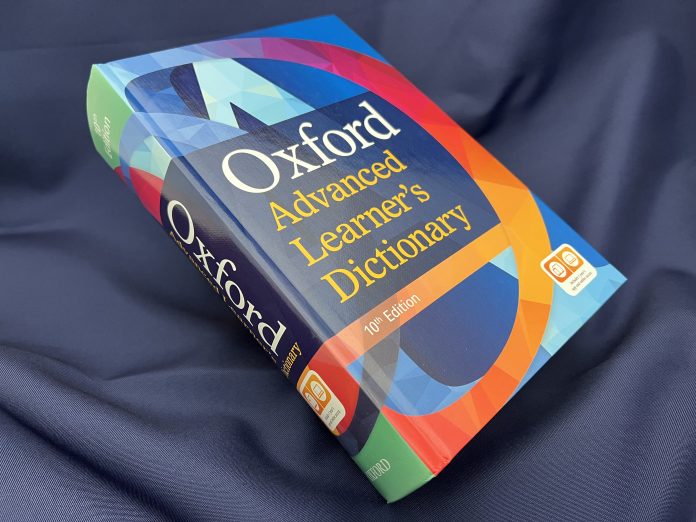In this article, I would like to explore the impact of digitalization on how we use dictionaries to search for information. To highlight the strengths of the OALD’s digital search functions, I will focus on the following two points: Headword identification, the fourth of Hartmann’s 7 stages of dictionary searches1 (4 External search [macrostructure]) which has the most conspicuous influence from digitalization, and Full text search, an application which significantly increases the search range and flexibility.
Headword Identification
Thanks to digital technology, it is much easier to find the right headword. Functions such as incremental search, wildcard search, and voice input (the latter two only available on the app) allow us to search for words even without knowing the exact spelling. You can also see your search history when using the app2. Searching for idioms is also easy. For example, when searching for kick the bucket, you don’t need to worry about whether to search for kick or bucket. You can simply enter the entire idiom. Digital formats also make searching easier by displaying several candidate words and phrases. By the time you have entered kick t, kick the bucket has already appeared in the drop-down list. In the app version, by the time kick the has been entered into the search box, kick the bucket appears in the list of candidate phrases:
Incremental search has an educational value. For example, when searching for the phrasal verb fight out (which you can see in context in the excerpt below), just by typing fight, fight it out appears as a candidate phrase, teaching you that it is a set phrase.
Quotation:
Considerant and Proudhon fight it out. The caption reads: “Proudhon and Considerant know very well that neither one can digest the other. Nonetheless each seeks to devour the other. … A strange social aberration!!” Cartoon by Bertall, Le journal pour rire, February 24, 1849, reprinted in Bêtisorama. Photo by Harvard University Library Reproduction Services. By permission of the Houghton Library, Harvard University.
Beecher, Jonathan. “Chapter 11 – June 13, 1849” Victor Considerant and the Rise and Fall of French Romantic Socialism, Part ? Revolution. (California: University of California Press, California Scholarship Online, 2001), pp.246-266.
(https://academic.oup.com/california-scholarship-online/book/35523/chapter/305721089?searchresult=1#305721219)
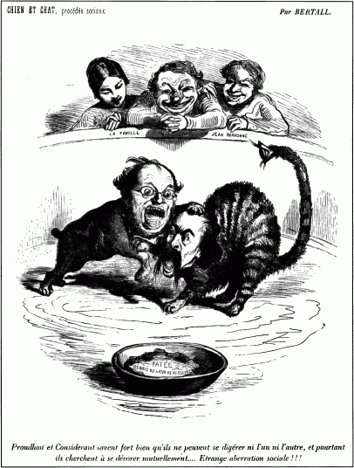
Full text search
Full text search allows you to search for headwords, idioms, and example sentences based on single or multiple key words. Notes attached to example sentences, extra examples, and other columns are also searchable3. This function also picks up words and phrases which are not headwords, idioms, and other subheadings, making searching on the app more comprehensive, more flexible, and complementary than the online version, which doesn’t allow such searches.
For example, if you search for eye contact using Simple search, it does not appear on the list of candidates, showing you that this is not a headword. If you search using Full text search, 8 example sentences appear:
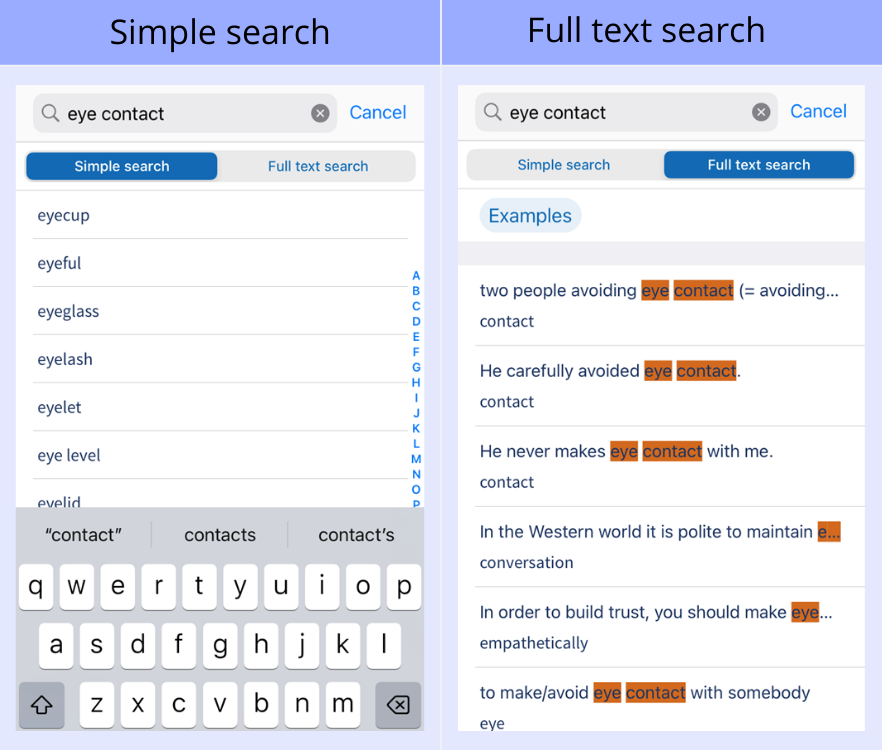
If we look closely, we can see that eye contact are written in bold type in the example sentences under the respective entries for contact and eye:
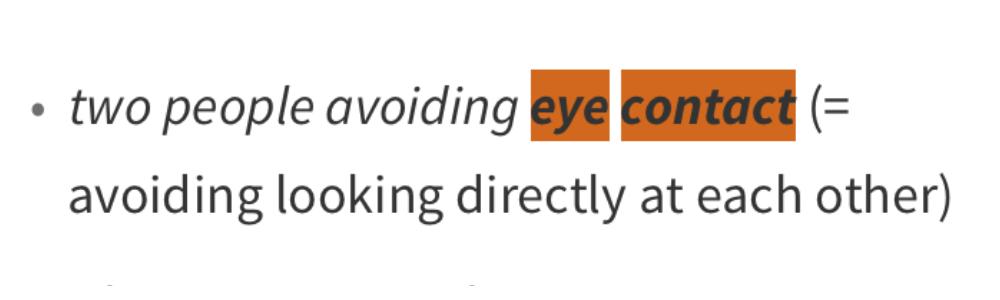
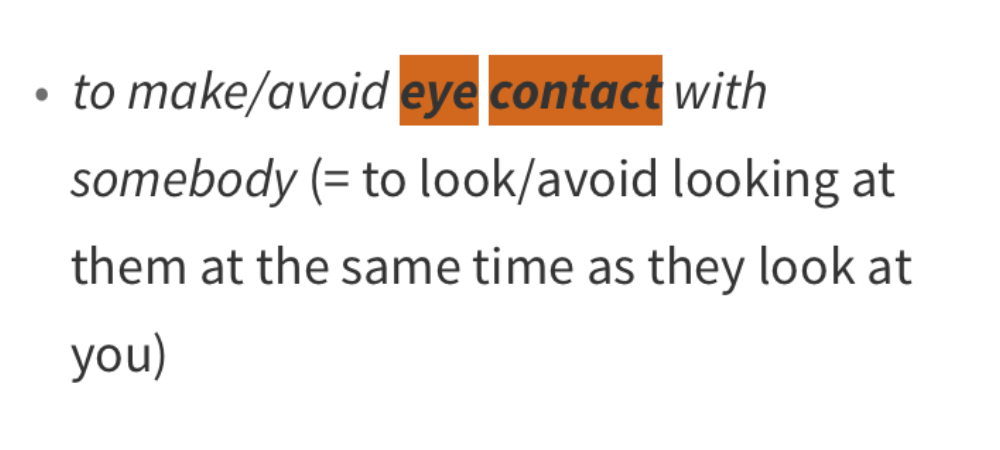
The conventional process for looking up words (headword ? definition ? example sentence)4 has been reversed here. This is something wonderful which cannot be done with a paper or online dictionary. As we can see from the 6 examples below, useful collocations, context, and cultural information are also provided:
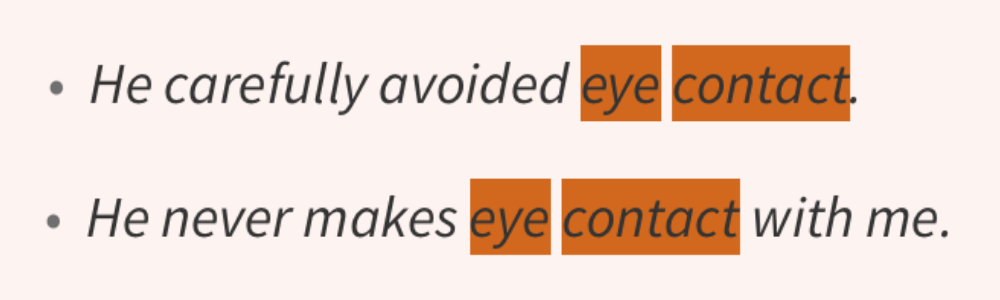
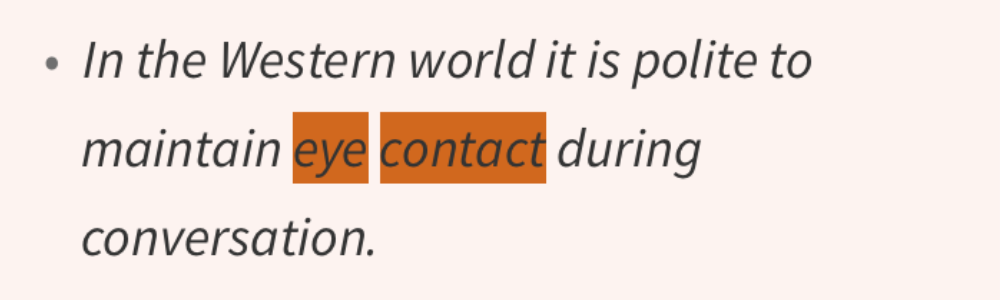
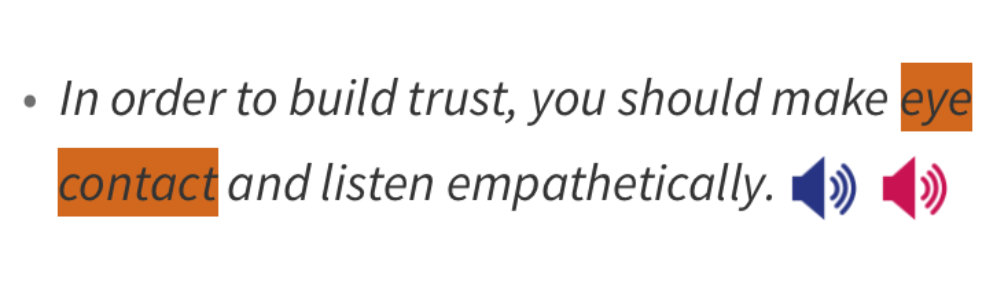
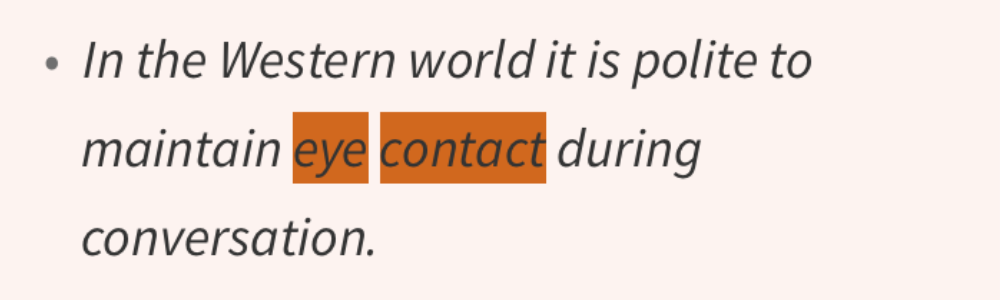
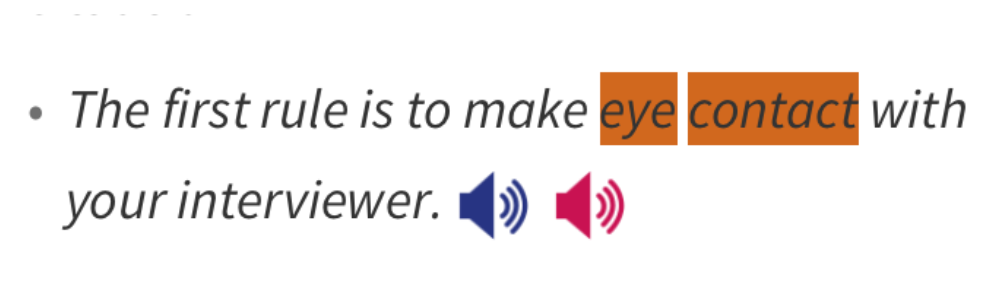
Finally, I would like to look at 2 complementary ways of using Full text search. By “complementary search”, I mean ‘a search performed to supplement the description in the dictionary’. As we can see from the entry for weakness below, OALD traditionally uses forward slashes to save space and present several collocations:

As an inquisitive student, you would like to know in what context each collocation is used. If you conduct Full text search using the keywords expose and weakness, reveal and weakness, etc., the search engine will search through OALD and display examples containing these words. Some phrases have variations. The example below shows the following pattern:
down to + adjective (superlative, etc.) + noun
(In OALD, “etc.” shows that other options are possible6.):
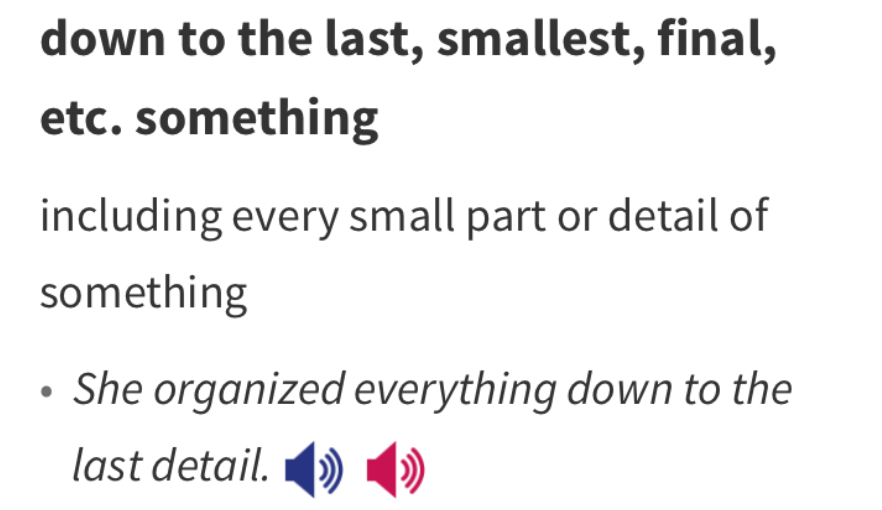
If you want to know what kind of adjectives and nouns this pattern is used with, try Full text search with the key words down to the. There were 7 hits and most of the examples contained … down to the last detail. 6 of the examples contained the verb plan. This showed a useful pattern containing the verb (plan … down to the last detail). There was also an example sentence containing down to the smallest …:
Everything had been planned down to the smallest detail.
A tap on the example takes you to the original entry, small (adjective, sense 5), teaching you the adjective is used in the sense of ‘slight, not important’:
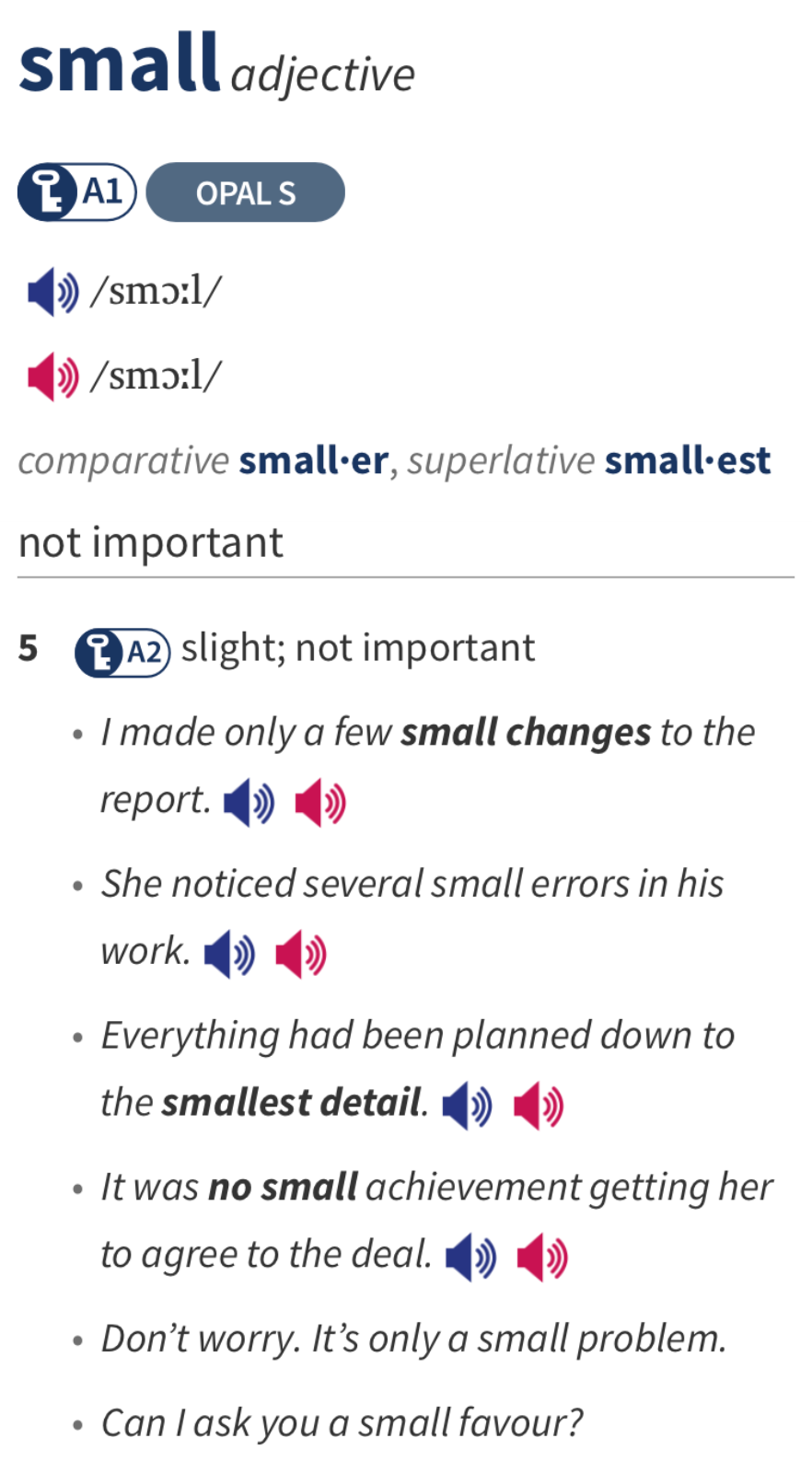
Using Full text search and bringing examples sentences together in one place, certain things become clear. Tapping an example sentence brings up an entry for the source. You can deepen your understanding by checking definitions and other example sentences as appropriate.
Notes
1 Hartmann (2001: 89-92) abstracted dictionary lookup into seven steps. Although based on using a paper dictionary, it provides a useful model that applies to searches for both receptive and productive purposes. Researching information in a dictionary is complicated, requiring users to follow these steps to get to the correct answer:
- 1) Activity problem
- 2) Determining problem word
- 3) Selecting dictionary
- 4) External search (macrostructure)
- 5) Internal search (microstructure)
- 6) Extracting relevant data
- 7) Integrating information
2For information on which search functions are available in paper, online (free/premium), and app versions, see the table “Search” at the end of my previous article, “OALD: The Impact of Digitization on Information Presentation”. Please refer to:
https://www.oupjapan.co.jp/en/kidsclub/articles/teachers/index.shtml#OALD_202211
3Etymology is not covered.
4Since the meaning of a word can be identified by using example sentences similar to the sentences being read, it is also possible to use this process for looking up words: headword ? example sentence ? meaning.
5There are 54 extra example sentences for conversation, and it’s hard to find the ones that include eye contact. Without using Full text search, there is no way to know that example sentences containing eye contact exist.
6 Slots may be indicated by “…” without representative words shown (e.g., in terms of something | in … terms).
Reference:
Hartmann, R. R. K. 2001. Teaching and Researching Lexicography. Pearson Education.
Shigeru Yamada is a Professor at Waseda University, Tokyo. He is on the editorial advisory board of Dictionaries: Journal of the Dictionary Society of North America. He was a Co-Editor-in-Chief of Lexicography: Journal of ASIALEX. His specialization is EFL and bilingual lexicography. His recent publications include “Monolingual Learners’ Dictionaries – Past and Future” (The Bloomsbury Handbook of Lexicography, 2nd ed., Ch. 11, 2022).
Guide to the practical usage of English monolingual learners’ dictionaries: Effective ways of teaching dictionary use in the English class (2014, Oxford University Press)
https://www.oupjapan.co.jp/sites/default/files/contents/catalogue/oald/media/oup_guide_to_dictionary_use_2014_e.pdf