
Digital resources are abundant these days, and their use in the classroom, and by students in their own time, is an increasing trend. But it can be difficult to know what to use, and how to use it. These apps and websites don’t tend to come with a well-researched Teachers’ Book to help you plan your lesson!
As a starting point, it can be helpful to ask your students which English learning apps and websites they use themselves. Asking them to write a review, a report, or even give a short presentation about their favourite digital resources can be a great classroom activity (particularly if they are preparing for an exam such as Cambridge Advanced). It will give you valuable insight into what they’re using so that you can select digital elements to incorporate into lessons and homework.
Once you’ve got a shortlist of digital resources you like, you can focus more on understanding how they work and how they can support your students’ learning. I’ve been really impressed with some of the feeds on Instagram, for example (although there is a lot that I find less helpful too!) English Test Channel (@english_tests on Instagram, or youtube.com/englishtestchannel) posts pictures and videos covering different aspects of English grammar and spelling – it’s great as ‘bite-sized’ learning for students, or to give them something extra to practice at home. I also regularly point my students in the direction of flo-joe.co.uk for extra Cambridge exam tips and practice.
When we were designing the Say It: English Pronunciation app (IOS, Android), we wanted to marry a great digital learning experience with fantastic content. I use the app with my students to help them with pronunciation, but it also improves their listening comprehension and their spelling.
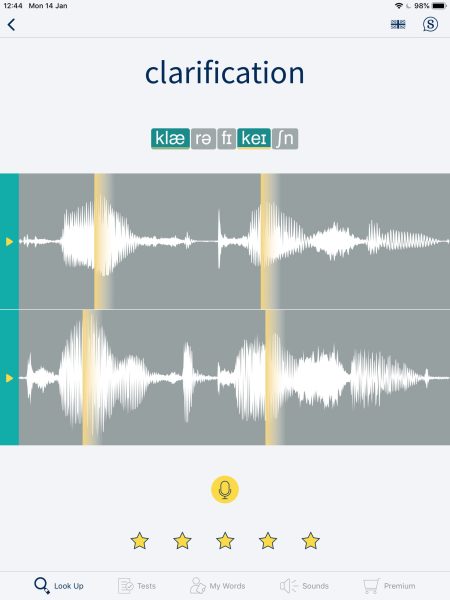
The broad range of vocabulary in the app – the full word list has over 35,000 entries – is incredibly helpful. Whilst teaching a Spanish nurse the other day, we looked up medical terms, such as ‘alimentary canal’, and also everyday words she uses with patients, like ‘comfortable’. She has a C1 level of English but told me she sometimes avoids using certain vocabulary when speaking because she lacks confidence in pronunciation.
We’ve also recently introduced English File content into Say It, and are delighted to be partnered with a coursebook which has such a strong focus on pronunciation. Say It contains around 250 English File words and the iconic English File Sound Bank – both use the classroom audio which English File students are familiar with.
So what are your favourite digital resources for learning and teaching English? Have you found any fantastic, engaging, learning-focused tools which work well for you and your students? Let us know in the comments below!
Classroom activities
Review of a digital learning resource.
Either in small groups or individually, students write a review/report/presentation of their favourite digital English learning resource.
1. Describe what it is
2. Talk about what you can do with it, and why it’s useful
3. What are the app/site’s USPs?
4. Are there any improvements you would make, or new features you’d like to see?
5. Why would you recommend it to friends?
*Classroom activity two – English learning app mini hack!*
In groups, ask the students to develop a concept for a new English learning app. They can:
1. Come up with a name for their product
2. Design an icon
3. Explain in words/drawings what the app does (eg does it help students with writing, spelling, grammar…?)
4. Draw out at least one ‘wireframe’ screen for the app, showing how users will interact with it and learn from it
5. Write a promotional text (around 30 words)
6. Think about pricing – how much would it cost, what model would they use (paid app, subscription, in-app purchase, advertising)
Jenny Dance runs a language school in Bristol, and published the award-winning Say It: English Pronunciation app with OUP. In this post, she talks about an approach to exploring digital resources which students and teachers can use to support learning, both in the classroom and at home.




[…] via Say it app: Using digital resources in the classroom — Oxford University Press […]
I have tried this app and I love it! Especially the fact that it contains information from English File, a textbook I use a lot. Now in remote learning, for the most part, we all use additional resources, apps, and programs to keep students engaged. I want to share some good ones that I use: https://eslyes.com/resources.htm I think that using supplemental programs and apps in the educational process is not a bad thing. On the contrary, it keeps students interested and allows them to learn more effectively.
Thank you very much for your advices!!!!