
Sean Dowling, an Educational Technology Coordinator, looks at whether blogs can be used to deliver web-based English language courses, using an example from his own experience.
In my previous posts, I discussed how blogs could be used to deliver a lesson and showcase student work. These posts were examples of how blog owners can post information to the Web on a regular basis and how blog readers can add comments.
However, over the last decade or so, blogs have become a lot more sophisticated; now extra pages can be added for additional information and widgets (tools) can be added to sidebars that add a lot of functionality and personalization (see figure 1 below). These extra features have changed the traditional blog into an interactive website which can be used in a variety of ways, one of which is to deliver English-language courses. Furthermore, blogs are easy to set up, modify and manage, so with just a little practice, even the most technophobic educator can become a competent online course builder.
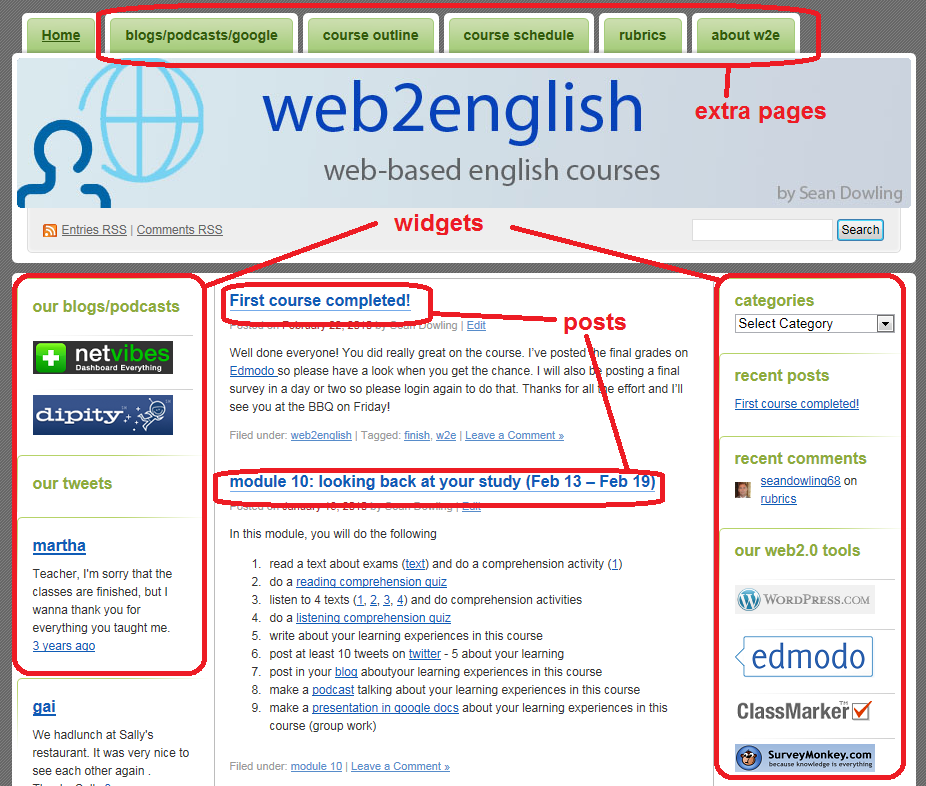
The first choice is to decide on which blogging platform to use. This may seem a difficult decision to make as there are so many free blogging platforms available. Three of the most popular are blogger, tumblr and Moveable Type, and all are great platforms. But my favourite is WordPress. I have used WordPress for designing and delivering a wide range of blogs, from my own portfolio, to educational technology and English teaching sites. One such site, web2english, will be featured in this post.
web2english was an experimental English course set up to see if a fully-online course could be designed, delivered and managed using web-based tools (a DIYLMS, a do-it-yourself learning management system as opposed to using large-scale, enterprise-level learning management systems such as Blackboard and Moodle). Only six students were enrolled in the course, but I have run similar courses with up to twenty students enrolled. The course consisted of eleven modules: an introductory module conducted face-to-face to familiarize students with the web-based tools, and ten study modules done fully online (see table 1 below), but with a weekly face-to-face “study” morning for students only. End of course feedback from all students was very positive.

Using Posts on the Blog
Posts were used to deliver to students modules of learning activities, with the current learning module always on top (click here to see posts). Within the posts, hyperlinks were used to direct students to the learning materials (e.g. reading and listening texts on different websites or links to documents directly uploaded to the blog). Students could use the comment feature of the posts to interact with the teacher and peers; however, as each post contained a wide range of learning activities, I split up the module into individual learning activities and posted these on another web-based tool, edmodo, thereby giving students more opportunities to interact.
Using Pages on the Blog
While posts were used for the weekly learning modules, which were dynamic in nature, Pages were used to display information that wouldn’t change. In web2english, pages have been used for the course outline, schedule and assessment rubrics. There was also a page which was used to aggregate all student work (see figure 2 below). This enabled students to quickly view and comment on other students’ blogs and podcasts and to access their collaborative presentations.
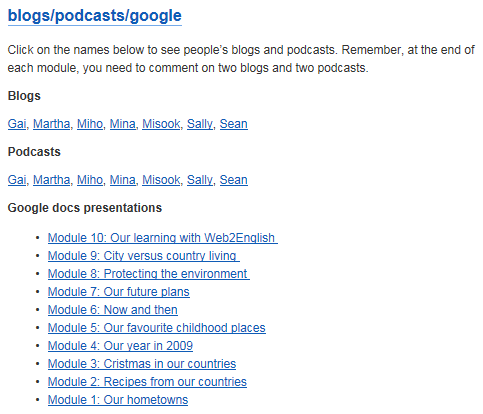
The number of pages that can be added to a WordPress blog is unlimited; however, the width of the blog restricts the number of pages that can be displayed in the menu bar along the top. Fortunately, depending on the theme, pages can be organized into sub-menus. Figure 3 shows an example of this in another blog.
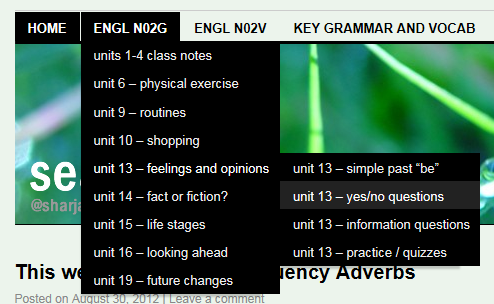
Using Widgets on the Blog
While blogs are great for displaying information and getting feedback in the form of comments, other tools need to be used to make teaching and learning more effective. To do this, blog “widgets” can be used (see figure 1 above). Widgets are simply objects that allow tools to be embedded into blogs. For example, on the course home page, I used the twitter feed widget in web2english to display the latest tweets by students (they were expected to post a minimum of ten tweets per module). Text widgets were also used to add linked images on the home page. These widgets allowed students to quickly access tools for taking quizzes, doing surveys, making their own blogs and podcasts, and accessing aggregated pages of student work on Netvibes and Dipity.
While using blog posts, pages and widgets is an easy, cost-effective way to build a DIYLMS powerful enough host an online English course, be it fully online or as part of a blended-learning environment, there are some important issues that need addressing. Blogs are great for exposing learning materials and student work to a wider audience; however, this brings up the question of privacy. Fortunately, blog posts and pages can be password protected. Student assessment is also an issue as blogs have no built in assessment tools. In web2english, I used a web-based tool called ClassMarker which, for a yearly fee of $25, allowed me to quickly create assessments and provide a student grade book. I could have also used the free test tool within edmodo. One other problem with free blogs is advertising. But these can be blocked, for a fee of course ($30 dollars a year for WordPress).


Reblogged this on PAUL'S EFL REVIEW.
[…] https://teachingenglishwithoxford.oup.com2014/01/13/using-blogs-to-create-web-based-english-courses/ […]
[…] Sean Dowling, an Educational Technology Coordinator, looks at whether blogs can be used to deliver web-based English language courses, using an example from his own experience. […]
[…] See on oupeltglobalblog.com […]
[…] Sean Dowling, an Educational Technology Coordinator, looks at whether blogs can be used to deliver web-based English language courses, using an example from his own experience. In my previous posts… […]
Reblogged this on web4learning.net.
[…] educators to creatively deliver online content. One such tool is the blog. To find out more, please click here to read a post I have written for the Oxford University Press ELT Global […]
Reblogged this on hungarywolf.
Reblogged this on Mytutorblog's Blog.
Dear Sean,
Thank you for a very interesting article.
I am a university ESL/ESP lecturer from Ukraine keen on using IT in the classroom.
Right now, making use of a quiet period of time after the winter exams, I am trying to find a platform to launch an online course.
I have been using Edmodo for every-day running of the learning process in all my groups for four years and Wikispaces for creating students’ e-portfolios. In February, when classes resume, I would like to try my hand at Wikispaces classroom which I have already created.
My students create presentations on the material covered using Glogster, Popplet, HelloSlide, Expressr, Prezi, Padlet, etc.
My favourite vocabulary quiz creator is Quizlet.
So my question is, was it not confusing for your students to switch between web2english and Edmodo doing the same course?
When we did British Council Ukraine courses online, we used only Moodle.
Hi Sergei,
Apologies for not replying earlier. You seem to be doing a lot of great stuff with your students. To answer you question, I don’t think students did get confused with the switch. The blog was only really acting as the portal, or as a case for all the different tools. Students generally went straight into edmodo, where the module was broken down into manageable pieces, allowing for more interaction.
My next post will describe how I have used Edmodo.
Hope that helps.
Sean
[…] my previous post, I discussed how blogs could be used to design, deliver and manage a complete English course. However, using blogs for this purpose has a number of potential […]
[…] “Sean Dowling, an Educational Technology Coordinator, looks at whether blogs can be used to deliver web-based English language courses, using an example from his own experience. In my previous posts…” […]
[…] Using blogs to create web-based English courses | Oxford University Press […]
[…] https://teachingenglishwithoxford.oup.com2014/01/13/using-blogs-to-create-web-based-english-courses/ […]
Linguistically there are two techniques for improving your lexical strength (vocabulary) :
Active learning and Passive learning
1. Passive learning: New words are acquired subconsciously, while doing some daily life stuff, like reading a newspaper.
Vocabulary is an abstract skill due to reasons like reading habits, family background, schooling, culture etc. The conventional methods are very generic and are made of masses. They do not allow personalized learning to an individual’s current vocabulary.
2. Active learning: Active learning methodology has become a preferred way to change the traditional teacher oriented classroom into the newer student oriented approach to learning. In active learning, acquisition of new words is done with conscious and great efforts.
Usually active vocabulary building is quite rigorous and boring due to its monotonous nature.
Now introducing myself, I am co-founder of Improve Your Vocabulary – VocabMonk
Vocabmonk uses an artificial intelligence algorithm to track individual’s learning/quiz data and mashed up that data to recommend personalized quizzes to students, based on their current vocabulary size.
The tool uses game mechanics to make learning real fun and also provides competitive learning through challenges in your social circle.
There so special push towards, not just learning words but grasping it with application.
Various levels to be achieved as you progress in learning and the distinctive feature is that you can invite your mentor to look up your activities on the website.
Happy learning!
[…] 3. Using blogs to create web-based English courses […]
This page certainly has all of the info I needed concerning this subject and didn’t know who to ask.
The best thing about online courses is that they have a wide reach and accessible to large group of students comparing classroom classes but still whether it’s an physical therapy courses, IT course or management courses studying in a university or college and attending classes over there will give the real experience and confidence. Like in many management or IT courses from University require so many practical classes that you cannot access or learn in an online course.
I believe this is one of the such a lot significant information for me.
And i am happy reading your article. But should statement on few general
things, The web site style is wonderful, the articles
is in point of fact nice : D. Good activity, cheers
Thanks for the article.
We’re just moving towards using more IT as part of our own classroom experience.
And certainly the article does much in relating to us the developments in technology as they pertain to online education.
I’d like to learn more.
I have read so many articles on thee tolic oof the bloger lovers except this piece of writing is in fact
a pleasant piece of writing, keep it up.
Online module is helpful for you. You can practice of management by online module. Web 2 English is one of the best tools for the learning of English. This blog also provide more information about different types of blog module.
The content of this type of blog can be limited to syllabus, course information, homework, assignments, etc. Or the teacher may choose to write about his or her life, sharing reflections about the local culture, target culture and language to stimulate online and in-class discussion. In this type of blog, students are normally restricted to being able to write comments to the teacher’s post.
Thanks for information. In addition to the above information, there are now many good English language schools in the world, you can refer to some good English language schools here: https://duhocnv.edu.vn/khoa-hoc
Useful post! I appreciate it. Thanks for sharing this informative post with us.