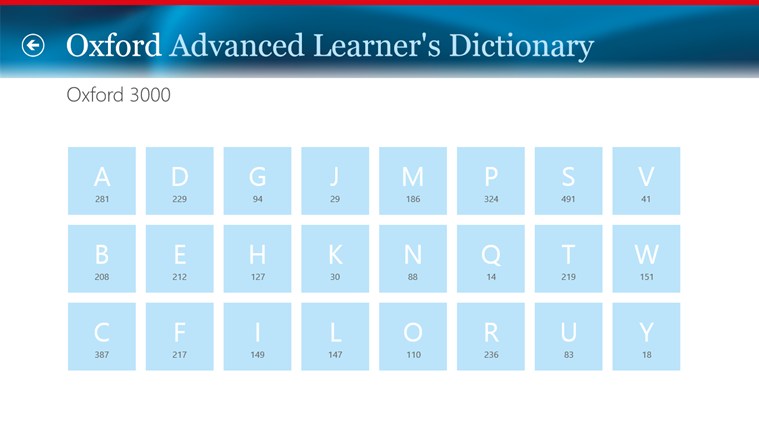 Bjorn Candel is an EFL teacher in the UAE. In this post, he looks at how the Oxford 3,000™ – a list of the 3,000 most important words in English – can be used with EFL students.
Bjorn Candel is an EFL teacher in the UAE. In this post, he looks at how the Oxford 3,000™ – a list of the 3,000 most important words in English – can be used with EFL students.
Frequency-based vocabulary lists like the Oxford 3,000 are powerful language learning tools. In fact, they are way too powerful to stay in the hands of teachers and EFL publishers. That’s why I give each of my students the Oxford 3,000 in an Excel or Numbers file, with empty columns for definitions, example sentences, word family information, collocations etc.
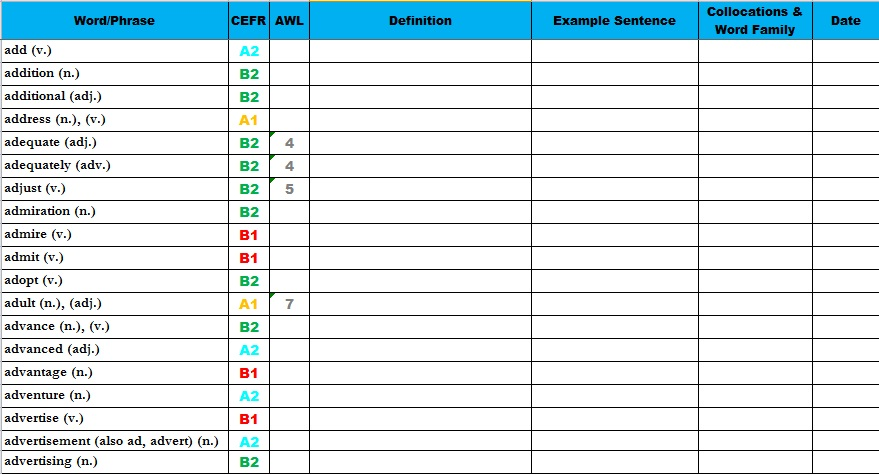
Focus tool
The Oxford 3,000 is a perfect tool for focusing students on studying vocabulary. A huge amount of research and work has gone into compiling this list of vital words for learners of English, and students can take advantage of this by checking if new words they come across in a text or a language activity are on the list. If a new word is in the list, I tell the students to learn it. If not, they have to decide if they feel that word is important enough to make the effort to learn it.
Ambitious and lazy students
Using the Oxford 3,000 is a great approach to vocabulary learning for ambitious students. The list becomes a guide where these students can focus on the words they really need to know to progress in English. And it is a focus tool that helps them become more independent as language learners.
Using the Oxford 3,000 is also a great tool for lazy students. They don’t have to make an effort to decide which words to focus on. If the word is in the list, they simply learn it.
Why an empty list?
I give my students an Oxford 3,000 list with no definitions or example sentences for the simple reason that finding the definition and typing it in the list helps the learner remember it. They are actively working with the new words, not simply looking up dictionary entries. And by actively adding and compiling the information, the Excel or Numbers file also becomes a personalised vocabulary record for the student.
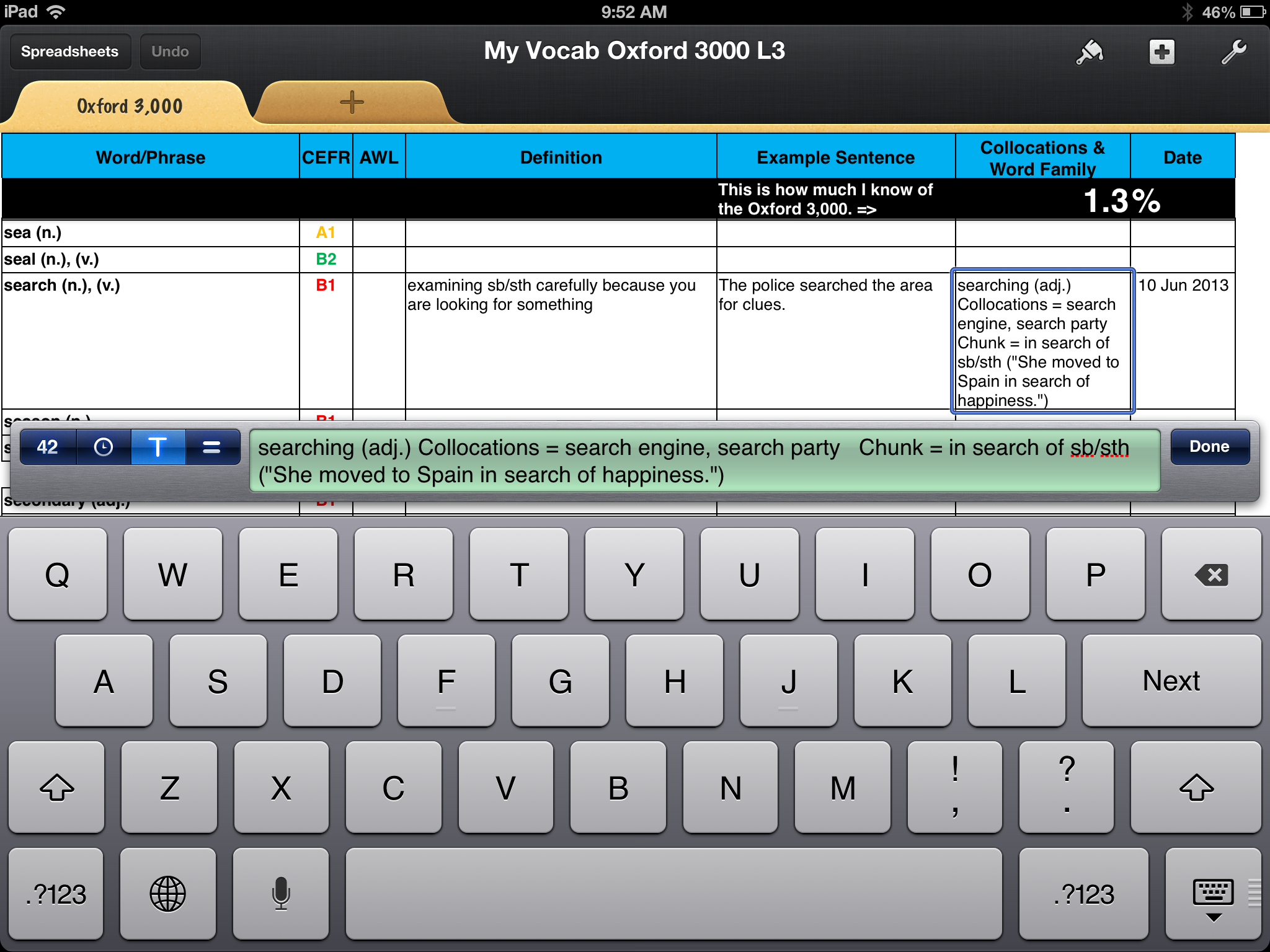
How many words did you say?
A list of 3,000 words is incredibly long (my Excel file is 310 pages). It’s easy enough to find a new word in the list by using the Find function. However, to make the list easier to work with, I’ve also added a column labelled Date. Whenever a student has worked on a particular word, they simply add the day’s date at the end of the row.
You can then use the Sort function to sort the file according to date so that all the words the student has worked on that day jump to one place at the top of the page. (These functions work the same in a Numbers file).
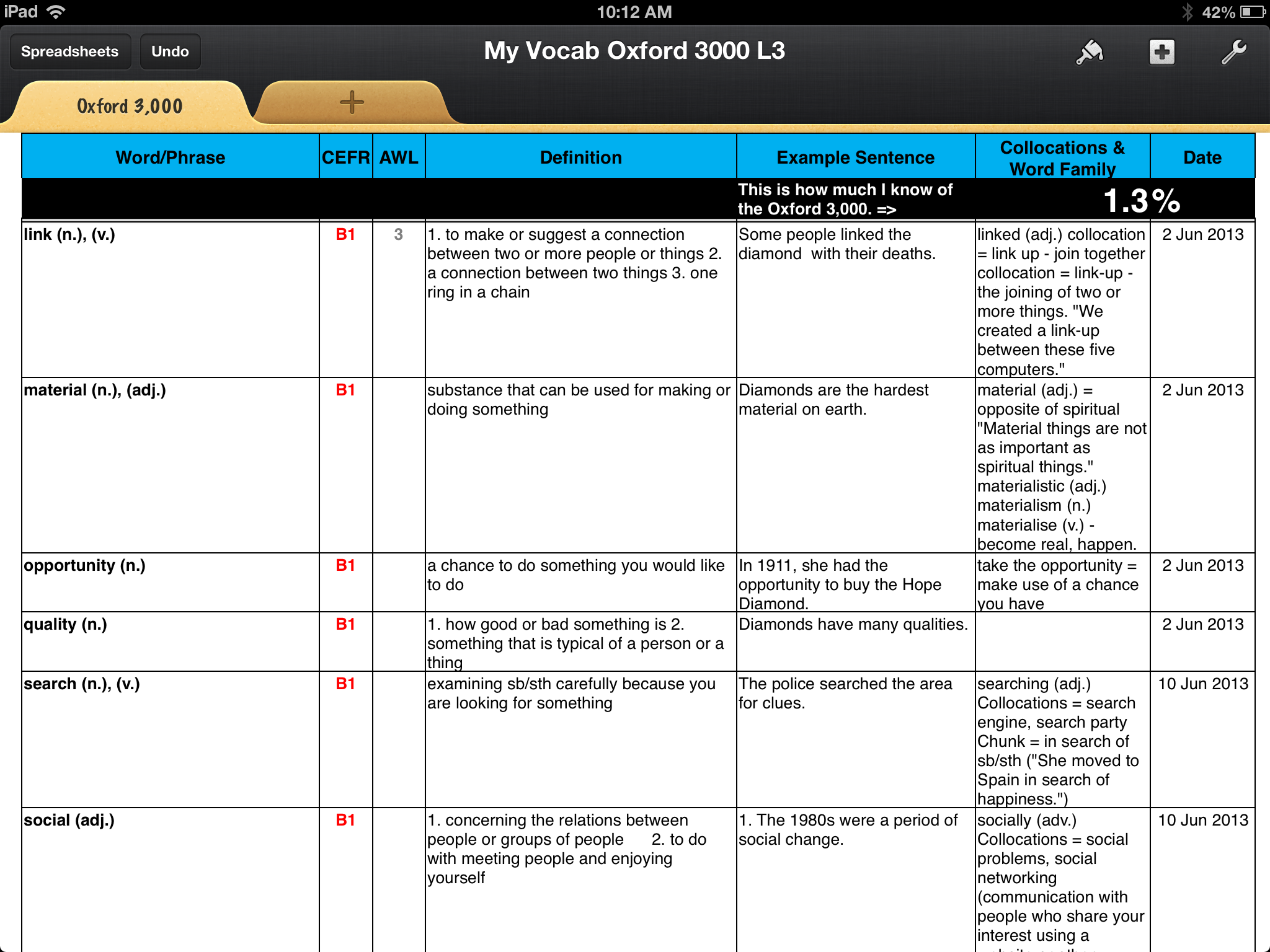
What next?
There a lots of things you can do with the new vocabulary at the top of the Excel or Numbers file. For example, you can:
- Copy and paste the new words into a fresh Word file (landscape) and save it as a master file
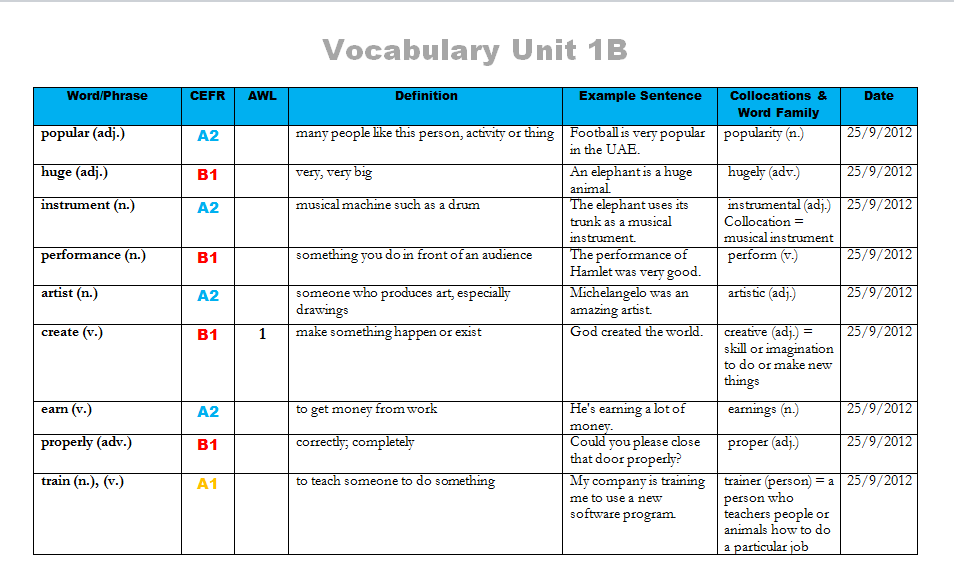
The completed work in the Oxford 3,000 becomes a master copy - Remove the definitions in the master file and save it with a new file name
- Remove the head words and example sentences in the master file and save it with a new file name
- Remove the word family and collocations information in the master file and save it with a new file name
In this way, the learner creates three recyclable vocabulary worksheets with an answer key in less than two minutes. This is also great for learner independence.
Guiding students towards asking the right questions
You can use the Oxford 3000 file for homework, or as part of a vocabulary portfolio. The work can be graded, helping students develop their understanding of vocabulary learning through the grading system you use. Let’s look at an example:
| Student Work | Grade |
| The student has only entered definitions in their Oxford 3,000 list. | 60-65% |
| The student has entered a definition and an example sentence for each vocabulary item. | 70-75% |
| In addition to above, the student has added some word family words and/or some collocations. | 80-85% |
| In addition to above, the student has added multiple meanings/definitions with corresponding example sentences. They have added collocations, chunks, phrasal verbs, fixed expressions, opposites and/or synonyms. | 90-100% |
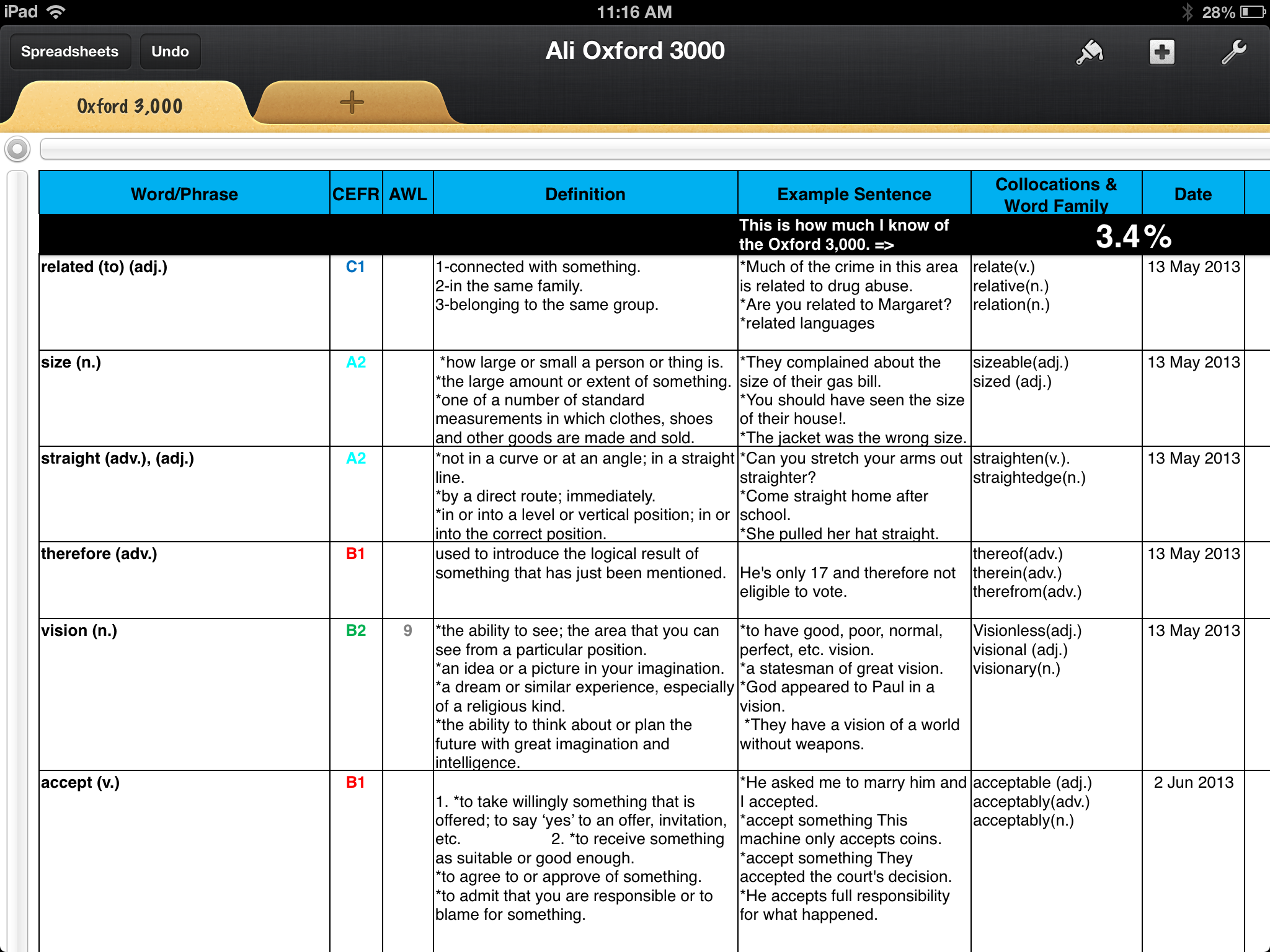
Using this kind of grading system for a vocabulary portfolio, I am indirectly helping my students ask key questions like, “But what is a collocation?” “How do I find phrasal verbs for this verb?” “Does fail have a noun?” “Which meaning of this word should I use?” “Is search engine a collocation?”
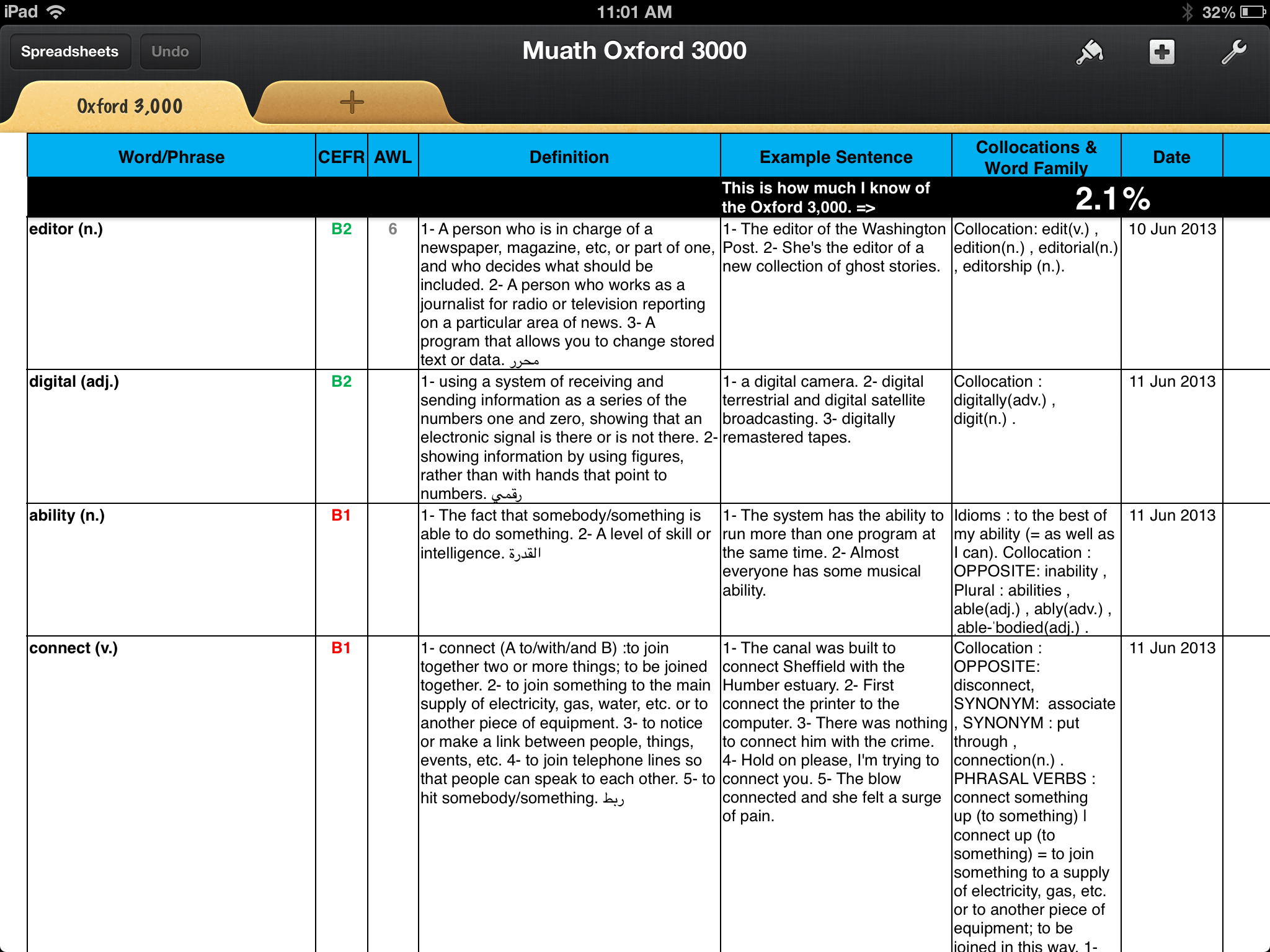
When I started using the Oxford 3,000 with my students three years ago, I wasn’t sure how students would respond to these activities. I found that they seem to like the routine and recognise the value of working with the Oxford 3,000 word list.
Sources
A 3-minute overview of the Oxford 3,000
For CEFR levels, the English Profile has been consulted
The vocabulary items in the example worksheets are from Douglas, Nancy. Reading Explorer 1. Heinle 2009 (page 15).
Bjorn Candel is currently teaching in the English Foundations Programme at Fujairah Men’s College in the UAE. He has been teaching English as a Foreign Language (EFL) for 17 years, primarily in the Middle East. He has a BA in English, Spanish and Linguistics, an MA in Translation and a Cambridge DELTA (British Council/International House). Special areas of interest include corpus-based research, vocabulary acquisition, the Lexical Approach, and mobile learning.

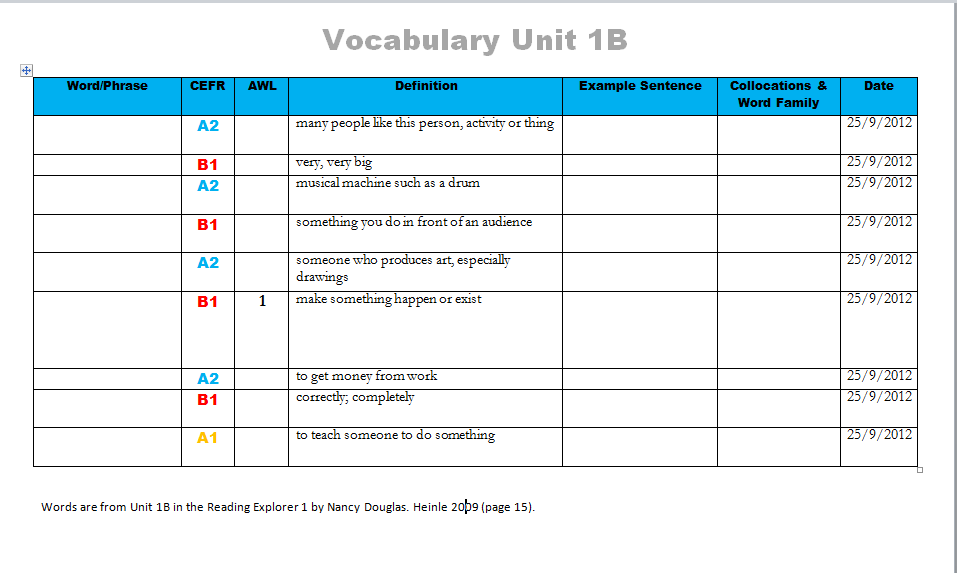
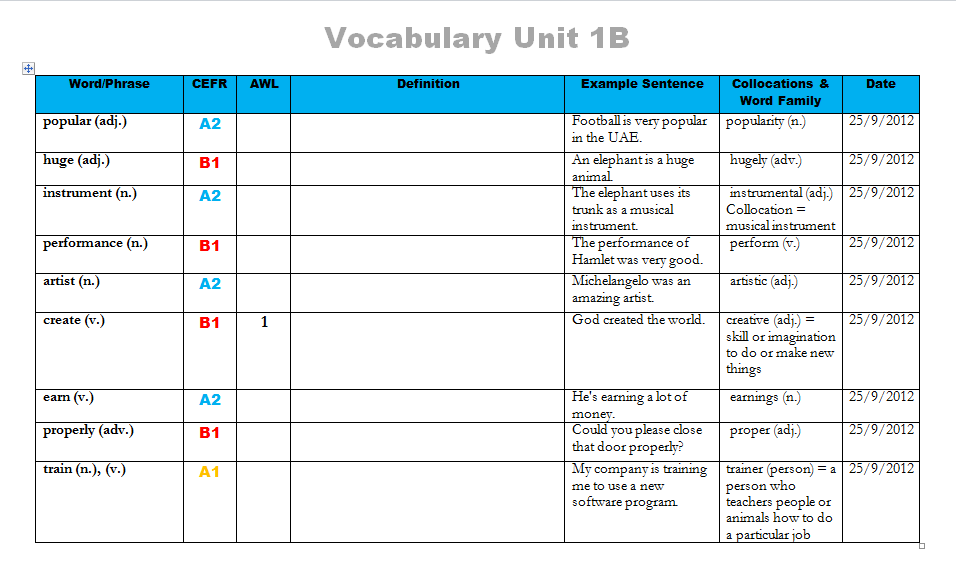
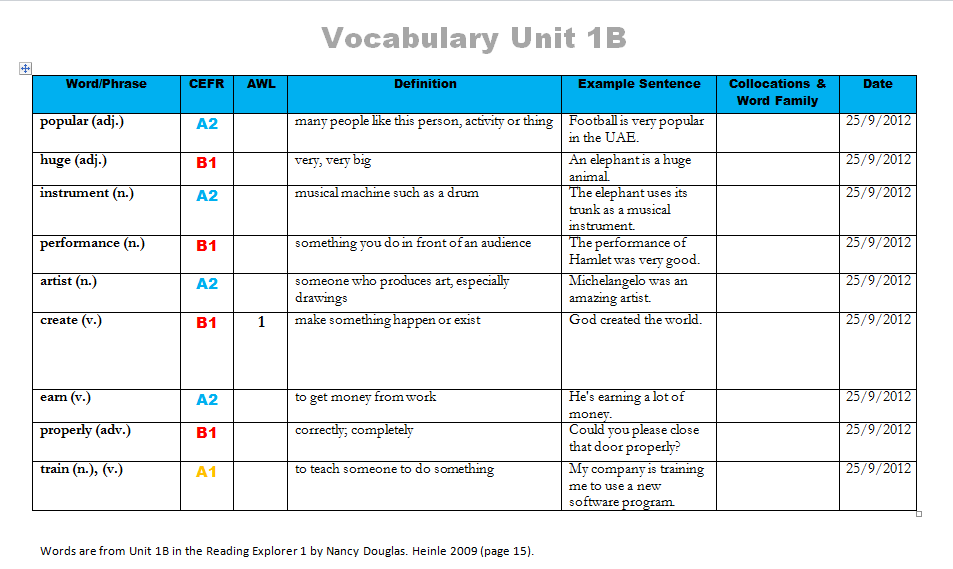

Where can I get a copy of the Oxford 3000 as an excel file?
Hi,
I got the files I’m using (both Excel and Numbers) here:
https://www.dropbox.com/sh/fbe5v57g6ywya86/gXboWQr6IP
Thanks. I’m really looking forward to offering this idea to my students who say vocabulary is their one of their main priorities.
Hi Bjorn,
I would like to download the list but the website tells me that the link is deactivated. Could you send a new link (or mail me the file? That would be great!
Hi Martin,
Does this work? If not, I can mail it.
https://www.dropbox.com/s/cncbvc4v5vfhx96/Oxford3000_for_Students_July2012.xlsx
Bjorn
ok. workable
The new DropBox link is also disabled. I’m not sure what’s happening with DropBox. Here’s a link to OneDrive:https://1drv.ms/1mIeOgn
Many thanks to bjorncandel. 🙂
It passed six years. However, I would like express appreciate for sharing this file with public.
me too, thank you so much
thanks a lot friends
[…] Bjorn Candel is an EFL teacher in the UAE. In this post, he looks at how the Oxford 3,000™ – a list of the 3,000 most important words in English – can be used with EFL students. Frequency-based voc… […]
I would also like to access a copy of that file.
Hi Cory,
I’ve uploaded both an Excel version and a Numbers version of the file here:
https://www.dropbox.com/sh/fbe5v57g6ywya86/gXboWQr6IP
Bjorn
A new resources and something new to think about…I wonder if anyone has had much experience using this in classes with high-level primary students. I would be interested to hear their experiences and ideas.
Hi Mark,
I’m only teaching Beginners to Pre-Intermediate adult students at the moment, so I can’t really say. But at least around a third of the vocabulary in the Oxford 3,000 are at a B2, C1 and C2 level so the list might work well with a higher level, too, especially since it also includes about 65% of the words in the Academic Word List.
Bjorn
Where can I get it? Is it an app? Thanks.
Hi Lance,
You can get a copy of the file here: https://www.dropbox.com/sh/fbe5v57g6ywya86/gXboWQr6IP
It’s not an app, just a file, but the Numbers file works OK-ish on an iPad. I suggested an Oxford 3,000 iPad app to the OUP about a year ago. I think an Oxford 3,000 iPad app which comes pre-loaded with the vocabulary list but gives students a chance to add their own definitions, examples, collocations, idioms, images and sound would be extremely useful.
Bjorn
Hi,
I’ve got the Oxford 3,000 files I’m using here (in both Excel and Numbers format):
https://www.dropbox.com/sh/fbe5v57g6ywya86/gXboWQr6IP
Below are also two simple screencasts on using the Oxford 3,000:
https://www.youtube.com/watch?v=EJsvxWm2Bis
https://www.youtube.com/watch?v=nqFGawk_ClU
Feel free to use these if you find them useful. They are not apps, but the Numbers file works OK on the iPad.
Bjorn
Reblogged this on BjornCentral and commented:
Oxford University Press has published a blog post I’ve written.
[…] Bjorn Candel is an EFL teacher in the UAE. In this post, he looks at how the Oxford 3,000™ – a list of the 3,000 most important words in English – can be used with EFL students. […]
Hi Bjorn,
I looked into your “I know this much of Oxford 3,000” excel formula and I found
=COUNT(G2:G3510)/3510*100
I think the denominator should be “3509” since you start listing up the words from row 2.
🙂
Regards,
Didik
Thanks, Didik. You’re right, of course!
Bjorn
It seems the link to the Oxford 3,000 file has been disabled. Here’s a new one:
https://www.dropbox.com/sh/fbe5v57g6ywya86/AAChVUPkvfixWvnqUF8RISS2a
Dear Sir
I am on Viet Nam, would you hep me?
what type of Oxford3000_xxx.numbers( which programe can open it).
I see Oxford3000.xlsx on Dropbox but I don’t how to download to my PC
Would you send direct them to me. My email: [email protected]
Thanks for your support
Hello,
I’ve sent you the two files in an email.
The .numbers file is for the Numbers application by Apple, and you can use it on Mac computers, iPads and iPhones. The .xlsx file is for Microsoft Excel (PCs).
Good luck!
Bjorn
Dear Bjorn,
I have tried all links to download the Excel file but any link works. Could you send me the version for PC to my e-mail, please? My e-mail is: semik.honda(at)seznam.cz
Thanks a lot!
Martin
Dear Martin,
I’ve just sent the Excel version to you in an email.
Bjorn
Hi Bjorn, i have already left another email, sorry if I’m being repetitive, it’s just in case you haven’t received the previous one. I saw your youtube video about the oxford 3000 and it seemed very useful to me… so i bought the dictionary thinking that i was buying the exact same dictionary you talked about, and it wasn’t. So, the question is which is exactly the dictionary that you use in which is integrated the software which allows you to practice your vocabulary….
Well, thanks in advnace!
Best regards
Gustavo from Argentina.
The dictionary I’m using in the video is the Oxford WordPower Dictionary for Arabic-speaking learners of English (the iPad version). I’m looking at the other Oxford dictionaries that have been released in an iPad format, and the Diccionario Oxford Pocket para estudiantes de inglés looks like it has a similar layout and functionality: https://itunes.apple.com/app/diccionario-oxford-pocket/id514269206?mt=8
The PC version of the Oxford WordPower Dictionary has quite a lot of practice activities – it comes as a CD-ROM with the paper dictionary (many of these extra vocabulary activities are not included in the iPad version). The Oxford Advanced Learner’s Dictionary, 8th edition, might be a better option, though. It is an English-English dictionary that also has been published as an iPad app.
Hope this helps! Feel free to ask more questions if you want to.
Regards,
Bjorn
Hello teacher.
Thank you very much for sharing.
I did not know which words learned before.
With your permission! I have a question :
A1 should be learned before. Because most common..
learning sequence : A1 then A2 then B1 ….
Am I right?
Hi Jack,
You’re right. The A1 words are the easiest, and after that you have the A2 words, the B1 words and so on. But sometimes an easy text has a few B1 words or maybe one or two B2 words, so then you probably need to look them up, too.
All the words in the Oxford 3,000 are important to learn and sometimes you learn some more difficult words together with easier ones.
Good luck!
Bjorn
Hi Jack,
You’re right. The A1 words are the easiest, and after that you have the A2 words, the B1 words and so on. But sometimes an easy text has a few B1 words or maybe one or two B2 words, so then you probably need to look them up, too.
All the words in the Oxford 3,000 are important to learn and sometimes you learn some more difficult words together with easier ones.
Good luck!
Bjorn
I am doing a Cambridge DELTA Module 3 paper on Blended Learning and the focus of my course is lexis. I would be interested in any information about how the Oxford 3000 list relates to previous commonly used lists like the General Service List, the AWL, Nation’s 1,000-word lists. Were these lists used as a starting point, or is the Oxford 3000 list a totally new creation? Is there any link to published material explaining in a bit more detail how the list was developed and its relationship to the aforementioned lists? Thank you.
Hi Betty,
I’m every so sorry for not replying before! It seems I haven’t been getting any notifications from WordPress for quite some time!
Excellent question. Here’s a very good summary by Patrick Phillips, ELT Dictionaries Development Editor, as he’s talking about how the Oxford 3000 was put together:
https://www.youtube.com/watch?v=F_qtVVAcdfk
The General Service List overlaps a lot with the Oxford 3,000, and the Oxford 3,000 also contains nearly 70% of the headwords in the AWL.
Hi
Please can I get Oxford 3000 xls file complete with definitions and sentence examples
Hi,
I’m sorry, but the idea with this Excel file is to add your own definitions and examples and use it as your own personal vocabulary record. I don’t have a copy complete with definitions and examples. You can use this online list of the Oxford 3,000 and click on any word to get definitions and examples:
https://www.oxfordlearnersdictionaries.com/wordlist/english/oxford3000/
Bjorn
Hello
Is it possible to send me the version for PC to my e-mail? My e-mail klaudia_zych(at)o2.pl
Thank you very much.
Hi Klaudia,
I’m sorry for this very late reply! I’ve sent you a copy of the file.
Bjorn
sorry i can not get it from all of the links above,if you can send me a copy of it. this is deeply appreciated. my email is [email protected] ,thanks
Hi Joe,
I’m so sorry for this very late reply! I’ve sent a copy of the Excel file to your email address.
Bjorn
hi Bjorn, all the links above are not available here,could you send me a copy of it to my email box? my email id is [email protected] a lot
Hi Joe,
I’ve sent a copy of the Excel file to this email address as well.
Bjorn
Hello teacher,
Could you please share the excel file which filled every column not empty one with us please?
Thnks for your help.
Hello,
I’m very sorry, but the idea behind this Excel file with the Oxford 3,000 is that you create your own vocabulary record by adding your own definitions and example. I don’t have an Excel file with all the definitions and examples.
Here is a link to an online version of the Oxford 3,000. You can click on any word to see definitions and examples:
https://www.oxfordlearnersdictionaries.com/wordlist/english/oxford3000/
Bjorn
Hello Teacher,
Please send me above mentioned excel file fully filled with definitions, explanations and examples.
My Email is : [email protected]
if anyone else have such file in excel or any other formate please send me.
Thanks
Hello,
I’m sorry, but the idea behind this Excel file with the Oxford 3,000 is that you create your own vocabulary record by adding your own definitions and example. I don’t have an Excel file with all the definitions and examples, I’m afraid. I ask my students in class to fill in their own Excel sheets.
Here is a link to an online version of the Oxford 3,000 you might find helpful. You can click on any word to see definitions and examples:
https://www.oxfordlearnersdictionaries.com/wordlist/english/oxford3000/
Bjorn
Waiting for help
Hello Teacher
I would really appreciate it if you can send me the version for iPhone.
My e-mail is [email protected]
Thank you very much!
Hello Izzy,
I’m sorry for this very late reply to your comment!
You can open and use the Excel file on your iPhone if you first download the Excel app from the App Store. You can also open it with the Numbers app.
Oxford University Press now has a brilliant vocabulary app for the Oxford 3,000 that you can use on your iPhone as well:
https://itunes.apple.com/app/learn-the-oxford-3000/id939586542?mt=8
This app didn’t exist when I wrote this blog post.
Bjorn
Hello,
Great work 🙂
Do you have a list stored by the word’s frequency ? I decided to improve my English this year and I think starting by learning the most fréquents words will help me to do it faster. And do you know why Oxford do not publish any official excel copy of the list ?
Thank you for the great work you are putting in helping people to learn
Hello Zakaria,
I’m glad you are finding the Oxford 3,000 list useful.
To get the list organized according to frequency and level of difficulty, you can sort the Excel file according to CEFR level [Select the whole workbook and click Sort & Filter > Custom Sort… > Check the “My data has headers” box and sort according to CEFR.]
The list will be sorted according to CEFR levels – A1, A2, B1, B2, C1, C2. The A1 words (the easiest ones) will then show up at the top of the Excel sheet and the C2 words at the bottom.
Oxford University Press doesn’t publish the list in Excel format as far as I know, but they have some key information about the vocabulary list here: https://www.oxfordlearnersdictionaries.com/about/oxford3000
You can download my Excel list here: https://www.dropbox.com/sh/fbe5v57g6ywya86/AACWshuFnAKN1oBz7nGPQIz7a?dl=0
Bjorn
It would be great if Oxford Press release Oxford 3000 App for other OS like Windows 10/Phone and Android.. not only OS Apple.
Thank you Bjorn for this article and your xls file!! 🙂
You’re welcome, Wojtek.. I’m happy you found them useful.
Great tool, very helpful. Thank you
Thank you , sir. I really thank you a lot. This will absolutely give a great help to me.
But I don’t understand step 1 of “What next” that is “Copy and paste the new words into a fresh Word file (landscape) and save it as a master file”.
How can I copy the new words from where?
Thank you very much. I really appreciate your work.